I'm getting started with an evaluation version of Relativity and I try to create a new catalog in Designer. I choose File -> Create New Data Source. I select Micro Focus Relativity Data Manager. Then I click the Create Catalog button and select a file name.
I'm getting "ASLM: Semaphore failure." error. I've executed ASLMPCLOCATE as instructed but no change. Running Process Monitor shows that it's looking for IDELINK.DLL but I can't find it on my drive.
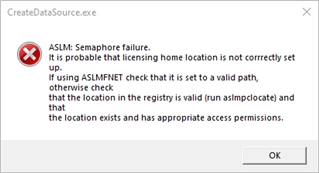
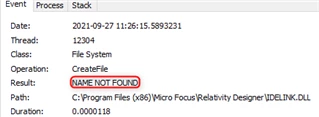
Anybody knows what I'm missing?
Thank you!




