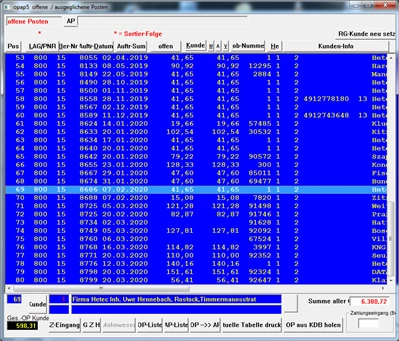Using a netexpress screen, we have a listbox that users may click entries from by clicking an X next to them. However, the list display is very long and always returns to the top of the list once they have clicked the entry, rather than staying where that last selection was made.
How can I change the way a listbox displays its contents?
Sign up
Already have an account? Login
Welcome to the Rocket Forum!
Please log in or register:
Employee Login | Registration Member Login | RegistrationEnter your E-mail address. We'll send you an e-mail with instructions to reset your password.