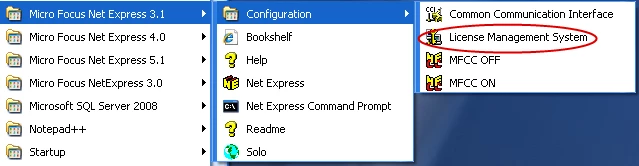We have a very old single license of NetExpress, which we use very rarely for testing very old software. We have no maintanance contract.
We now need to move Netexpress to a new computer.
I tried to create a revoke key using PROTCFG.exe, but i get an error "Failed to revoke an option.(0)".
Furthermore, i am unsure on what url to use to pass the revoke key (once i get one) to microfocus and to obtain a new licence key subsequently.
Thanks for your help!