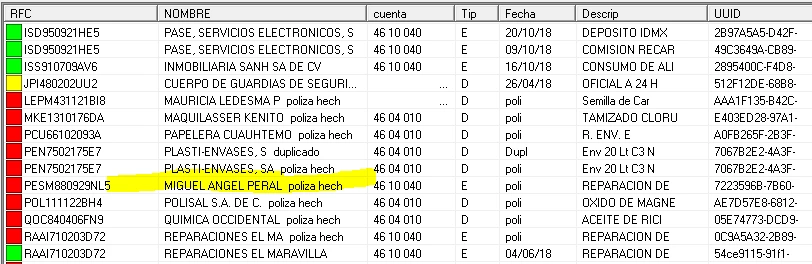Listview works very fine to display a list. Is there also a procedure to modify/capture directly one field within the List? I think about something similar to a spreadsheet where you can modify directly the contents of one cell and not the whole row.
In the lviewctl appear lots of DB-Call-Function, but no one to fill only one field (cell) of the whole list.
Any help? I want to Change only the marked cell. Or is the only solutiuon copy the whole row to individual entry fields?
Thanks for any help.