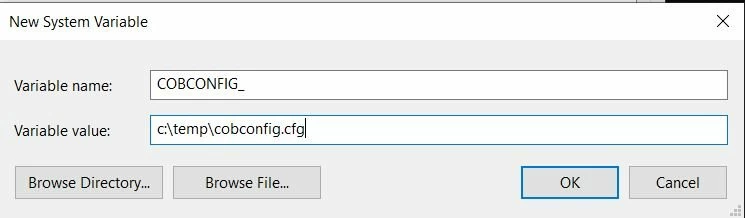Hello everyone. We had to move our network drive from Win server 2003 onto Windows 2008 recently and during that move, the user that are on windows 7 are now getting a Runtime error 09/013 when trying to print. Before the move, they were able to print without any problem to a network printer or a local printer (LPT1)
However I have a few workstation that are still on Windows XP and they are able to print just fine.
The cobol program was all done in Netexpress 4.0
First I would like to mention that I am not a expert cobol programmer however can compile and resolve issue within cobol. At any rate, I am curious why moving data from Windows Server 2003 to Windows 2008 would cause this kind of issue?
I have read this thread in regard to this error
/cobol/enterprisec/enterpriseserver/w/wikiid-118/34930/runtime-error-9-013-when-attempting-to-print-to-lptn-where-the-physical-printer-port-is-mapped-via-a-net-use-statement-on-windows-7
however if the user were able to print before on Windows 7 and now they can't...I'm just a bit puzzle.
Any help or advise would be greatly appreciated. Thank you.