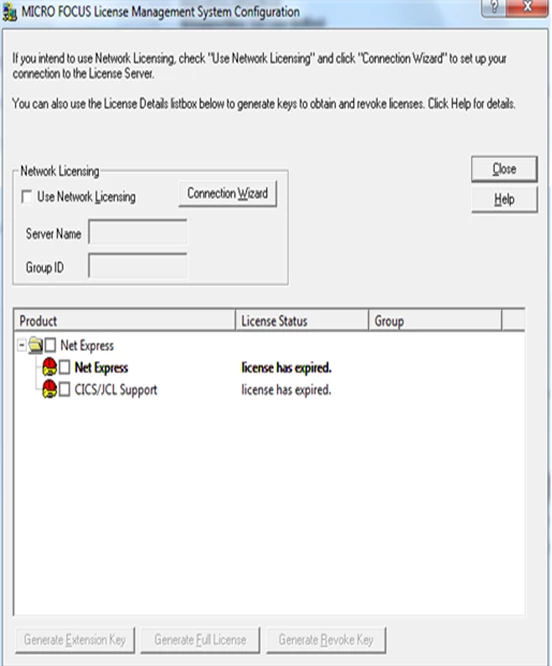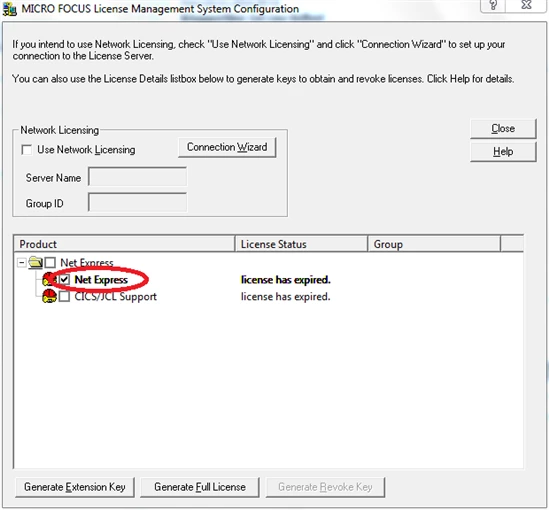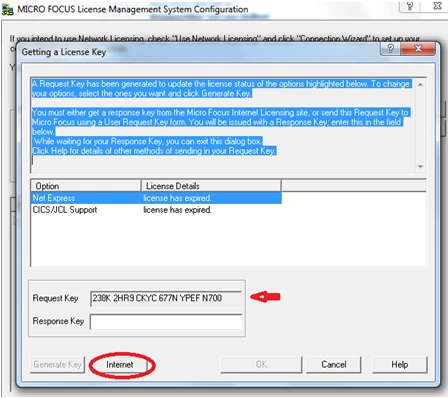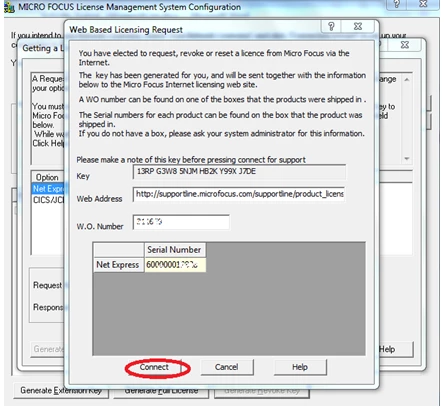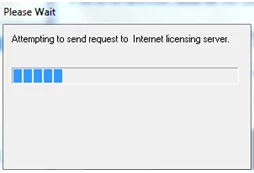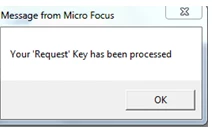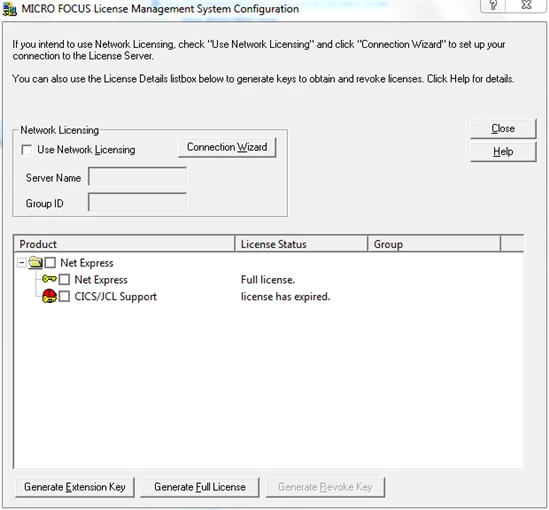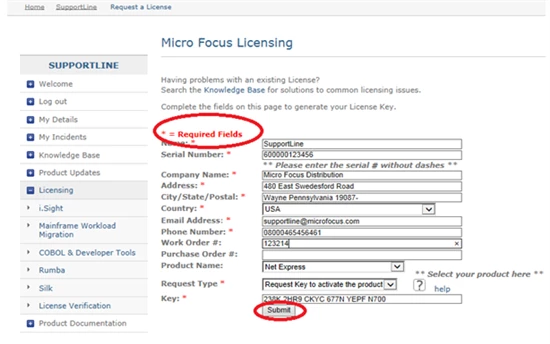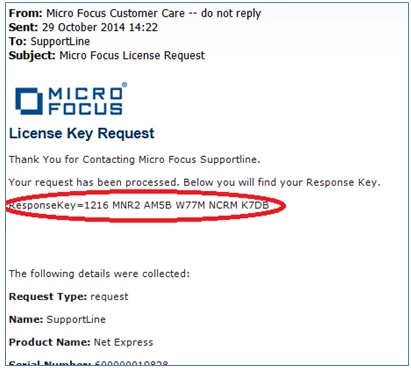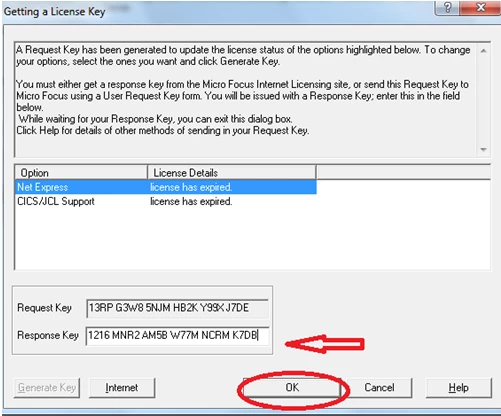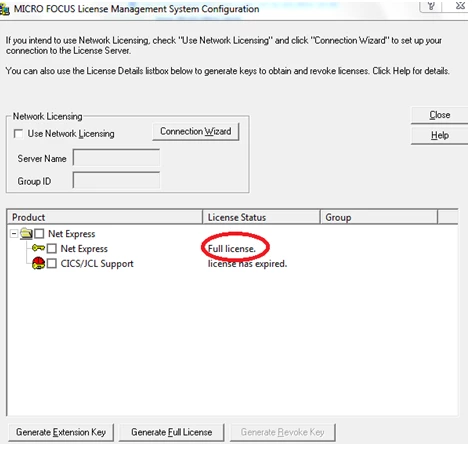License activation can be done using 2 methods
1- Automatic License Activation
-
To activate your license you will need to generate a request key
a.From the Windows Start menu, click Programs > your product (Net Express / Mainframe Express / Revolve) > Configuration > License Management System.
b. Check your product and its components and click Generate Full License.
c. The request key is generated. Click on the internet button.
d. Enter W.O. number and serial number and click on connect.
e. Wait until online request is processed.
f. You should have now license status full license.
2- Manual License Activation Via SupportLine Website
a. Generate a request key as described above (steps a to c).
b. Take note of your response key and go to the SupportLine website http://supportline.microfocus.com. On the licensing page enter all the required fields. Click on submit.
c. Shortly after you will receive an e-mail with your license key (response key).
d. Enter the response key on the license manager and click ok.
e. License status should show full license.
#licenseNetExpress
#requestkey
#responsekey