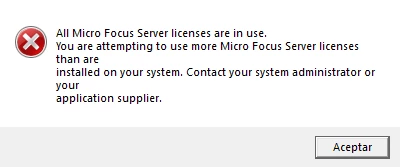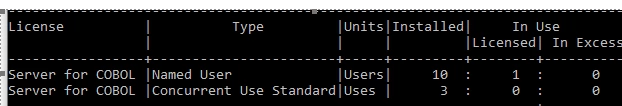On some Win10 stations, when running an application developed with NE, the error shown in the image below appears frequently.
I have installed a Server for Cobol runtime of 10 users, and it is as if the user counter is increasing until it reaches 10, when in reality is that the application is only running in that station only once.
The problem is solved by restarting the station.
How to solve this problem and what can be the cause?