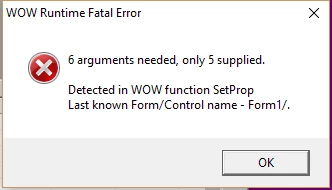I can do a set prop on “cols” to give me 10 columns
call wowsetprop using win-return vsgrid-h
"cols" 10
But when I try to do a set prop on “ colposition” or “colhidden” just for example I keep getting errors.
call wowsetprop using win-return vsgridU-h
"colposition" 0 2
this should move column 0 to column 2 but I get this error.
It is like only the simple properties you can set at run time.
This is all totally new to me so any ideas would be appreciated.
thanks