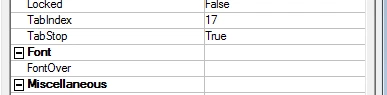Hello All,
I have added the ctRadio control to a new form (v12.13). How do I change the font and font size?
I've tried using
CALL WOWSETPROP USING WIN-RETURN RAD1-H
'FONT' 'btn_Text.Font'.
CALL WOWSETPROP USING WIN-RETURN RAD2-H
'FONTNAME' 'System'
'FONTSIZE' 10.
Neither worked and there isn't a property setting either.
Any help would be appreciated.
#RMCOBOL