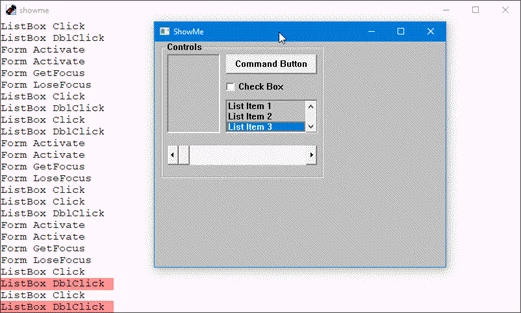I recently updated my Windows 10 PC, and now I can no longer double click in any of my List boxes that are created in our software.
I am currently running RM/COBOL version 12.12
Anyone have any ideas on how to fix this? I'm afraid if this is happening on my PC, that it will also do this on our customers PCS as well.