I'm evaluating Relativity and I'm trying to find my way with the tool.
In Relativity DBA, I create a new data source (File --> Create New Data Source). I choose the Micro Focus Relativity Data Manager driver. Inside the DSN Window, I click on "Create catalog" and choose a name for my file. When I click OK, I get a "Verify Catalog Error" message: "Internal Error -4160". Then I get "Catalog filename.rcg could not be verified because of an internal error".
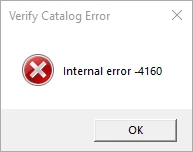
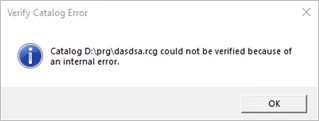
I also tried it on a virtual machine, same result, except I have Internal error -4144.
I executed Process Monitor from Sysinternals on both workstations and the only thing I see, it's that it's looking for the "HKLM\\Software\\WOW6432Node\\Micro Focus\\Relativity\\RELDBMS.INI\\CRDM" key in the Windows Registry, which is missing. I don't know if it's related to the problem.
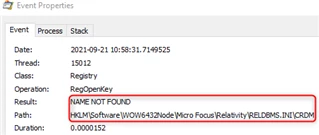
Thank you for your help!
#RelativityODBC





