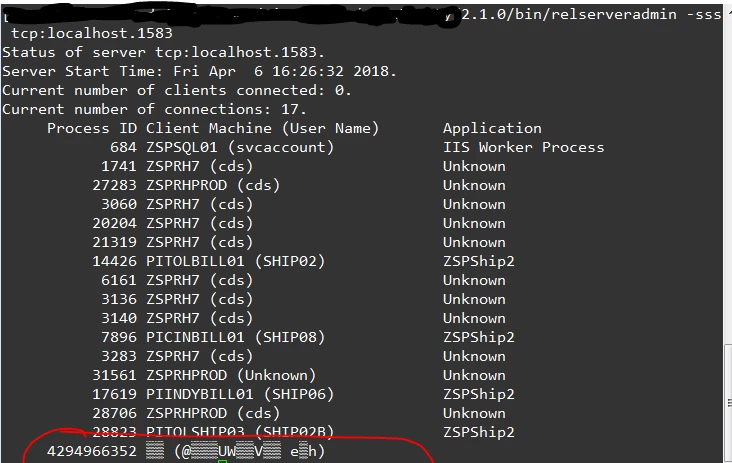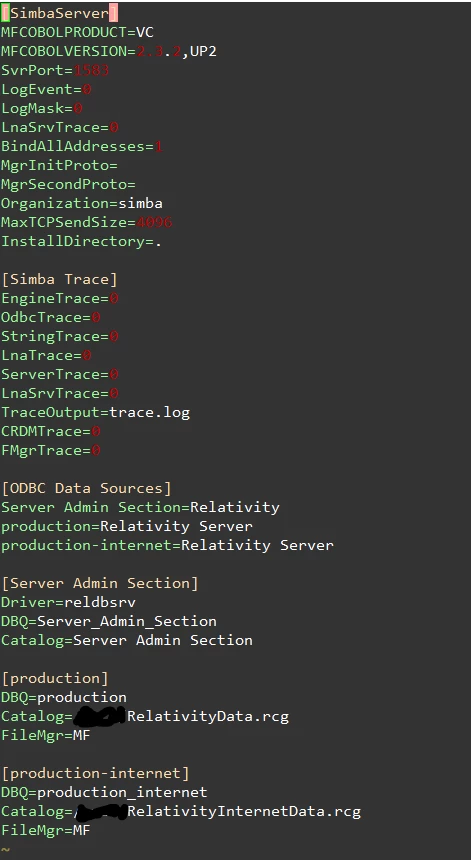Recently moved from Redhat 5.5 to Redhat 7.3 and the Relativity server 2.1.0 has become much more unstable. Clients are also at version 2.1.0 using 64 bit odbc to do queries and updates to MF Cobol files. We are controlling the server using supervisorctl to keep it running all the time and sometimes it will crash w/in 24 hours of being restarted. Seeing errors like
*** Error in `/opt/microfocus/relativity/2.1.0/bin/reldbsrv': double free or corruption (!prev): 0x09385060 ***
Anyone have any suggestions on what to do to be more stable?
Also noticing that the timestamp of the relativity catalog files change during the day appearing to indicate that something is writing to them other than the creation from Relativity Designer - I find this odd, is it normal?
Thanks.
#Relativity