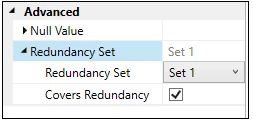Hi,
In previous versions of Relativity Designer we had the option to select multiple fields inside an FD and select the toolbar option to mark Redundant Data Items, to update those fields from only one value in a column in a table.
In current versions of Relativity Designer, starting with v12.16 with the new design of the interfase, we can not find the option we had in the toolbar to do that. What should we do in 12.18 to mark Redundant Data Items?
Regards,