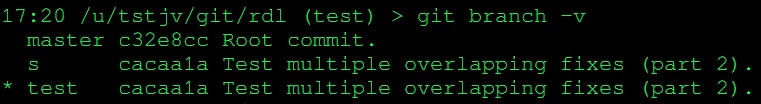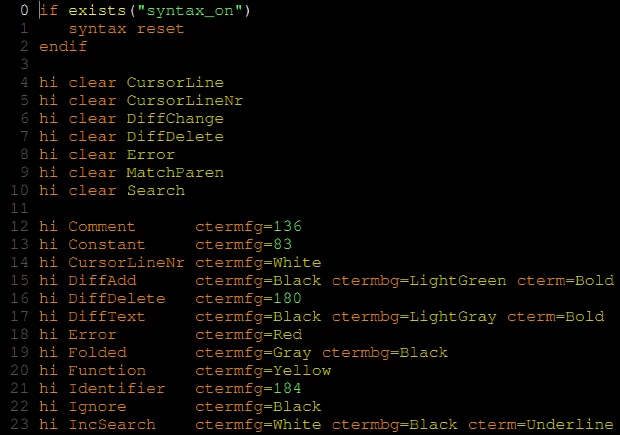As the title says, I don’t see colors in the ssh screen. I use Cygwin’s ssh to connect to USS. I’m clueless about TERM/TERMINFO/TERMCAP/etc. I read the thread here, but it rambles a bit and I can’t extract a solution from it. Are there any smart people out there who can help?
Edit: I am in fact not seeing colors in Git, either. I have color.ui=auto and color.branch.current=red, but git branch -v gives me: