Tool files with a suffix of .tar.bz2
Can more recent tool updates be installed with gzip if the file has a suffix of .tar.bz2? I'm unable to access the webinar video that is supposed to explain using conda. (And I have registered in the Rocket community forum.) I'd like to be able to update the tools I have (curl, libssh, openssl and sudo) as I have done in the past with instructions in the readme. I don't know if that is still possible but it is preferable to me. If not, then it would be great if I had more clear instruction on the use of conda in USS.
Thanks!
Debbi Cosentino
------------------------------
Debra Cosentino
Mainframe Systems Administrator/Developer
IBM Silicon
San Jose CA US
------------------------------
Thanks!
Debbi Cosentino
------------------------------
Debra Cosentino
Mainframe Systems Administrator/Developer
IBM Silicon
San Jose CA US
------------------------------
Sign up
Already have an account? Login
Welcome to the Rocket Forum!
Please log in or register:
Employee Login | Registration Member Login | RegistrationEnter your E-mail address. We'll send you an e-mail with instructions to reset your password.



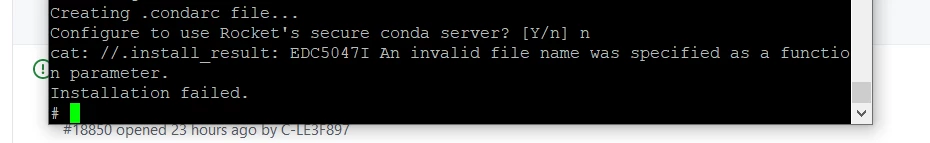 Am I using an incorrect file for install? This is what I've tried to use....
Am I using an incorrect file for install? This is what I've tried to use....