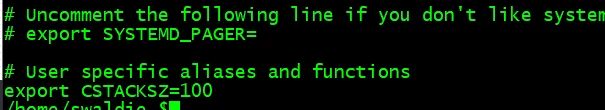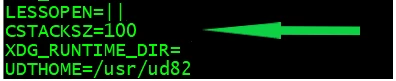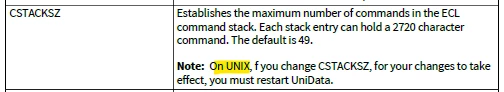Currently, I can list the last 60 commands.
Can this be adjusted?
------------------------------
Shawn Waldie
Rocket Forum Shared Account
------------------------------
Sign up
Already have an account? Login
Welcome to the Rocket Forum!
Please log in or register:
Employee Login | Registration Member Login | RegistrationEnter your E-mail address. We'll send you an e-mail with instructions to reset your password.