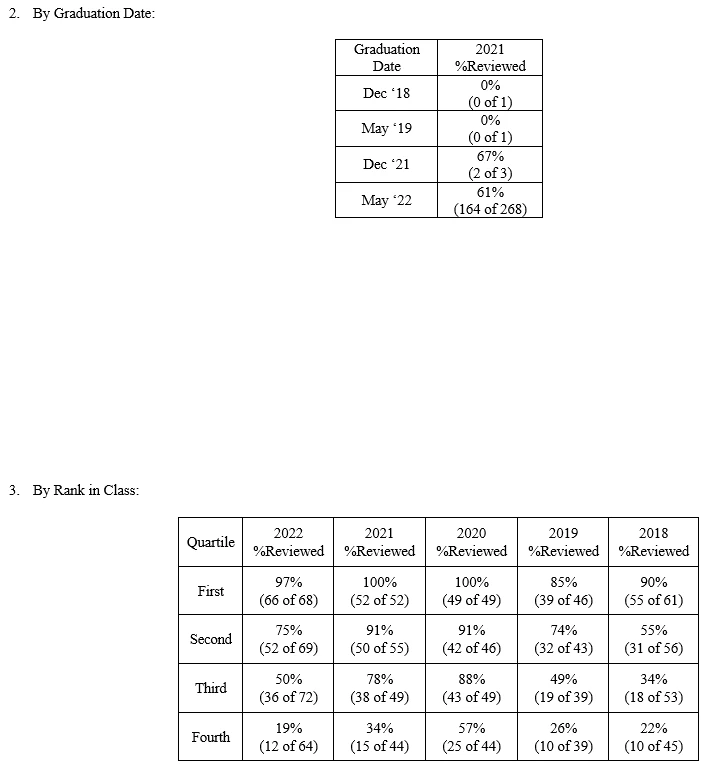
I can handle part that has to calculate these details.
However, i'm not sure what my options are for generating a file that can be imported/read by Word.
It appears that Word can handle XML documents, so I'm wondering if that would be worth researching.
Our current process is very labor intensive and requires a lot of hands-on, so ideally, my program would generate the file(s), and Word could then open and display the info seen above with minimal manual massaging.
Any ideas would be appreciated.
------------------------------
Shawn Waldie
enterprise application developer
Rocket Forum Shared Account
Los Angeles CA US
------------------------------





