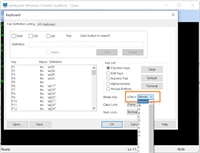The break key from any emulator I choose does not interrupt programs or UniQuery commands. The only thing is display "yo" with diacritical marks if at an input prompt.
I just do support for existing clients. I have recently upgraded from a very old mvBase server to UniData on Win10. I noticed ^C was not interrupting my programs, but I figured it was a emulator setting I could find later. Well, this is later, and I cannot figure out how to allow interrupts in UniBasic programs. I don't see any setting that would prevent this.
I have tried changing the default Break Key (in Dynamic Connect) to another character. I have tried compiling with -D. I have tried another emulator.
I have tied never making a mistake in a program so it doesn't get into an endless loop. But that doesn't always happen. Then I have to figure out which of my many terminal emulators with the same user and port status (DC doesn't help) I need to kill with a stopudt or deleteuser command.
Question
How can I interrupt programs with ctrl-C (or any keystroke) on Windows UniData?
Sign up
Already have an account? Login
Welcome to the Rocket Forum!
Please log in or register:
Employee Login | Registration Member Login | RegistrationEnter your E-mail address. We'll send you an e-mail with instructions to reset your password.