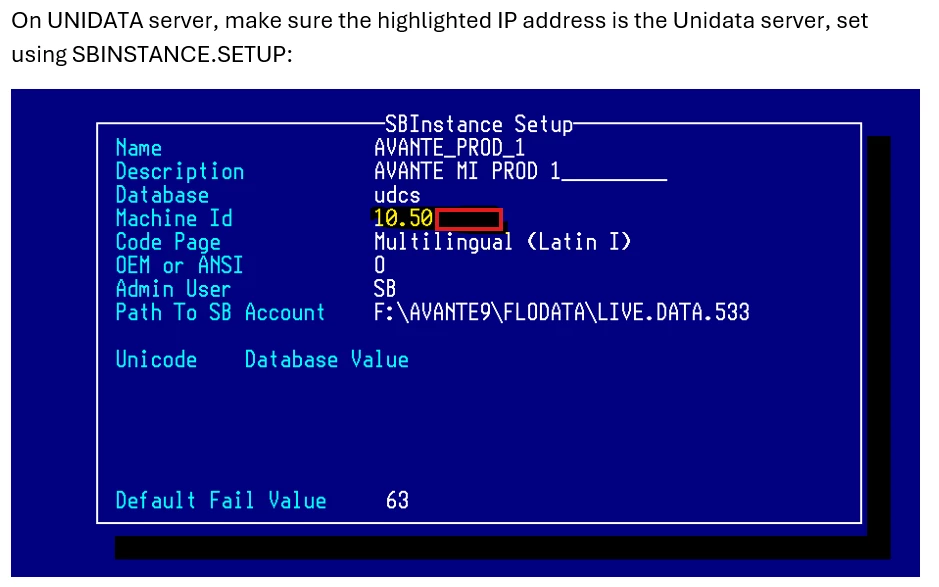hello
Really grateful for any assistance, I have been stuck on this for about 1 week now.
I have SBXA working with unidata 8.1 sb+ 6.5 on windows 2012R2
I have replatformed application to Windows 2022 unidata 8.3 sb+ 6.6.3
i have Unidata server and separate commincation server. if i run :
C:\Users\<mylogin>\AppData\Local\Apps\2.0\Y2N21CTT.YLM\D6JBB313.34V\sbxa..tion_74d57911d24a77ad_0006.0006_359984abce80fb3f\SBXAWinFxWindow.exe
as administrator, intial connection fails:
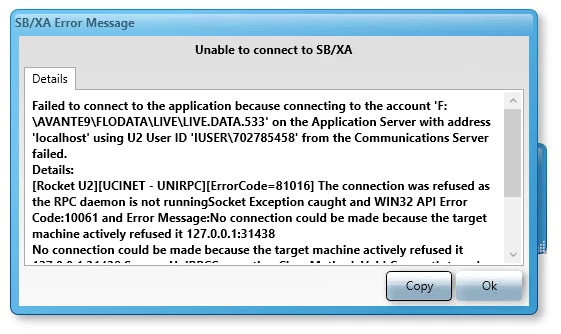
Unable to connect to SB/XA
Failed to connect to the application because connecting to the account 'F:\AVANTE9\FLODATA\LIVE\LIVE.DATA.533' on the Application Server with address 'localhost' using U2 User ID 'IUSER\XXX' from the Communications Server failed.
Details:
[Rocket U2][UCINET - UNIRPC][ErrorCode=81016] The connection was refused as the RPC daemon is not runningSocket Exception caught and WIN32 API Error Code:10061 and Error Message:No connection could be made because the target machine actively refused it 127.0.0.1:31438
No connection could be made because the target machine actively refused it 127.0.0.1:31438 Source: UniRPCConnection Class Method: Void ConnectInternal(Int32) at U2.Data.Client.Unirpc.UniRPCConnection.ConnectInternal(Int32 responseIndex)
at U2.Data.Client.UO.UniSession.Connect().
if i then enter my AD password in “Administration Server”, test works, I save
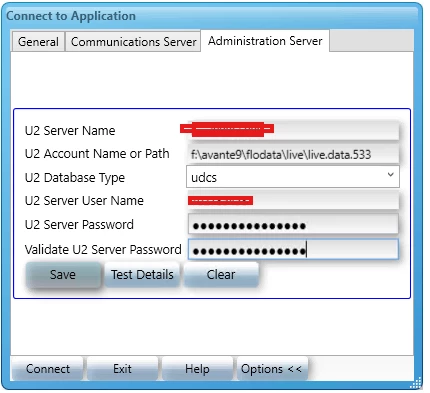
I Complete this form:

and I can connect to server.
i do the process again but not as adminsitrator and I am back to “unable to connect to SB/XA”
any advice much appreciated.
graham