We're using v4.4.0 of U2BDT, after crashing we get this Java error:
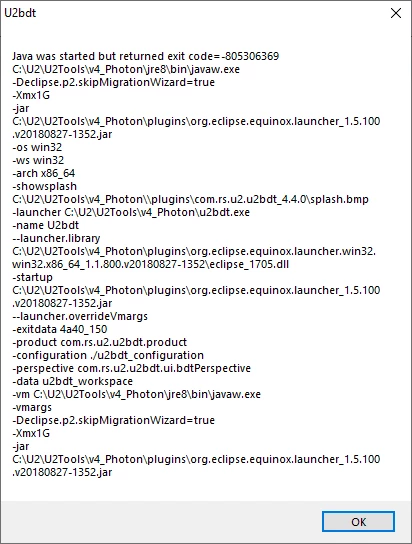
Is there anything I should be particularly looking out for configuration wise?
------------------------------
Matthew Wright
Tomago Aluminium
------------------------------
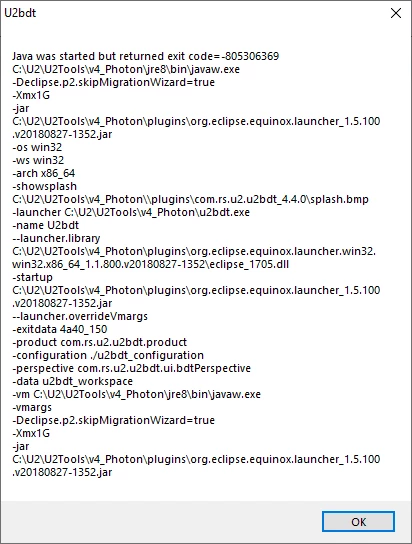
Already have an account? Login
Enter your E-mail address. We'll send you an e-mail with instructions to reset your password.