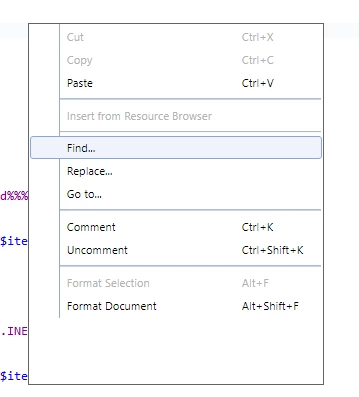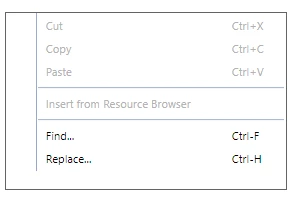I patched to patch 026 a couple of days ago and my colleagues and I have noticed it no longer responds to Ctrl-F or Ctrl-H in the proc editor, and find and replace now require the right click menu.
This is continually catching me out, and I and winding up typing search strings into proc because Ctrl-F has not brought up the find window.
How do I get the shortcuts back? Is is an ini setting now gone missing or something else?
Regards,
Iain
------------------------------
Iain Sharp
Head of Technical Services
Jonas Metals Software Limited
Sheffield GB
------------------------------