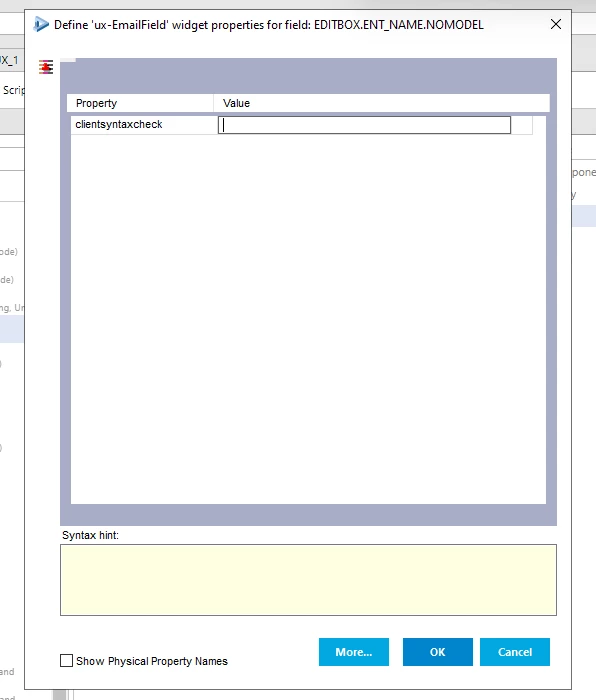I am trying to follow the training from learn.rocketsoftware.com about ux widgets.
When I try to tun the example dsp UX-1 I get a Uniface RIA Exception "No widget found for files PERSONID.WIDGETS.UX".
I have copied the uniface\\common folder from the installed uniface to the runtime webapps\\uniface folder. What file(s) am I missing? I have tried inspecting the page code, and I can't see anywhere it directly references the ux\\unifaceux.min.js.
Regards,
Iain
------------------------------
Iain Sharp
Head of Technical Services
Jonas Metals Software Limited
Sheffield GB
------------------------------