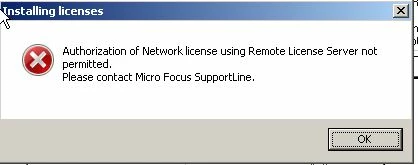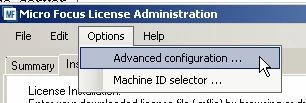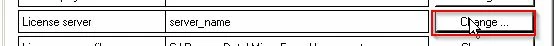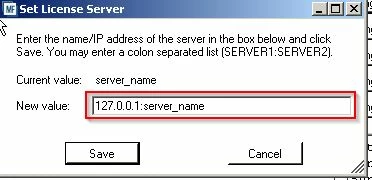ISSUE:
When you try to activate a product using an .mflic license file or an Authorization Code you get the following error:
SOLUTION:
This error is due to a misconfiguration on your License Administration Tool. The "License Server" list which informs the License Administration tool where to look for license should include:
- Your local machine (hostname or loopback IP: 127.0.0.1)
- Where you can apply named user licenses
- A license server on your network
- Where you can check out/in concurrrent licenses
To resolve this issue you will need to add your local machine to the "License Server" list.
- Open the License Administration tool> Option > Advance Configuration
- Click on "change" next to License Server field
- Add your local machine IP address or hostname (SEPERATE EACH MACHINE WITH A COLON)
You should now be able to activate your product.