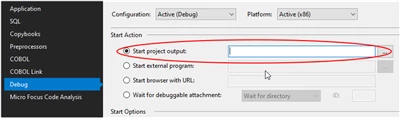I have a INT/GNT Project consisting of a two files: Program1.cbl and SubRoutine1.cbl. I call SubRoutine1 from Program1 with a simple CALL statement.
Now, when I debug it doesn't matter if I press F10 or F11; the debugger will step into the sub routine in both cases. Is it supposed to be that way?