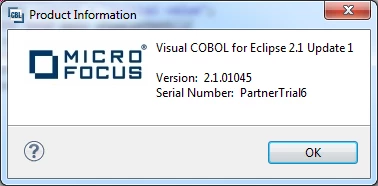[Migrated content. Thread originally posted on 17 February 2011]
Hello,is there a way to add libraries to the classpath in Eclipse.
I have a class in a .jar file (code below) :
package com.easypaygroup.javacobol;
public class Content {
private String content = "Initial value";
public void showContent(){
System.out.println(content);
}
public static void main(String[] args) {
Content content = new Content();
content.showContent();
}
}
And i have a COBOL JVM project with the following source :
program-id. testjava as "testjava".
environment division.
configuration section.
data division.
working-storage section.
procedure division.
invoke type java.lang.System::out::println("help")
invoke type
com.easypaygroup.javacobol.Content::showContent().
goback.
end program testjava.
I do not get it compiled in Eclipse. Adding the jar library to the classpath in Eclipse doesn't help.
Do i need to modify the ant build file ?
Regards,
Renzo