Hi.
Following our migration from MF Enterprise Developer to Rocket Cobol for VSCode, we are experiencing some Language Server errors in VSCode that do not show up in MF, but we are unable to figure out how to fix them. We assume is probably related to missing or incorrect compiler directives, but we are not sure.
This is the actual configuration of Cobol directives in MF:
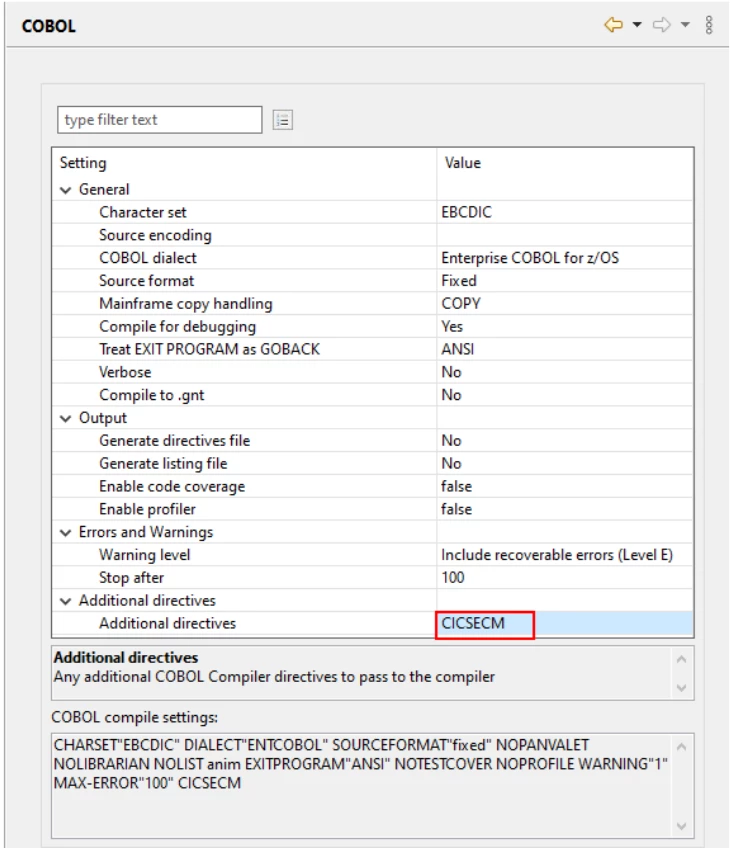
And this is the configuration of Cobol Default Directives on Rocket Cobol (basically replicating the ones in MF, but including a few extra ones, like assign”external” to fix some COBCH0005 errors)
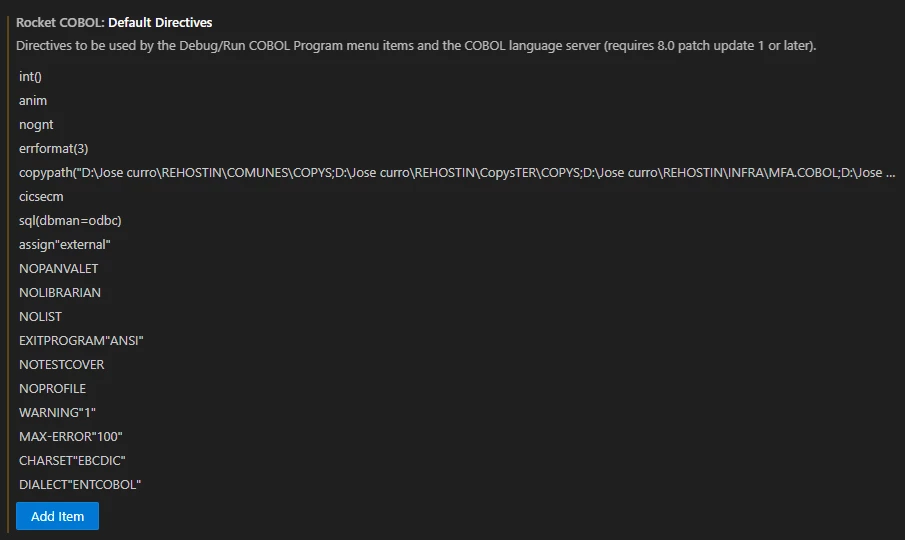
However, with this configuration, we are seeing some errors, such as COBCH0641 , COBCH0628 or COBCH0002, and we have no clue how to fix them.
Here are some of them: (at least we can see the OUTLINE section seems to be working fine and recognizing Cobol structures)
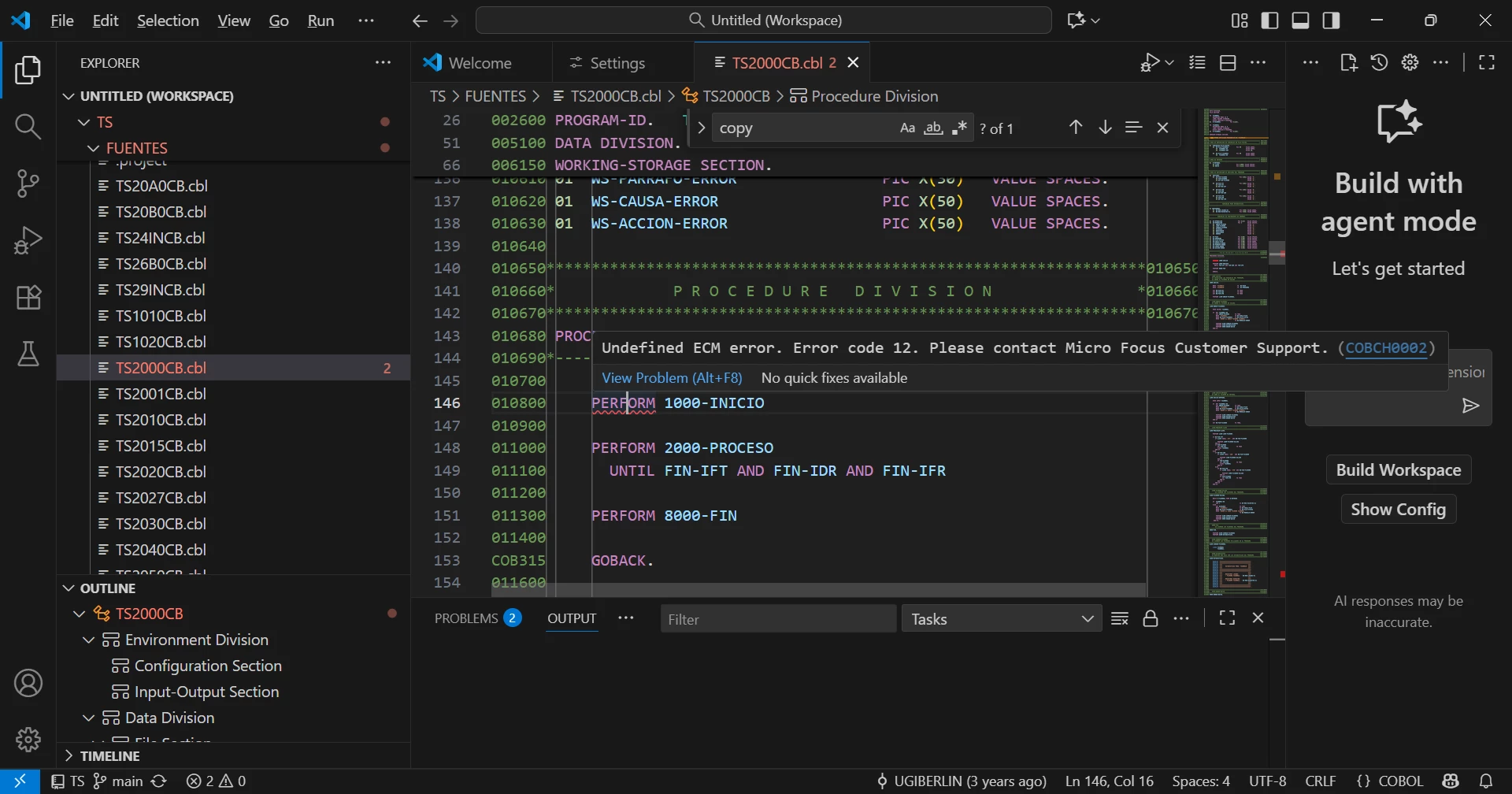
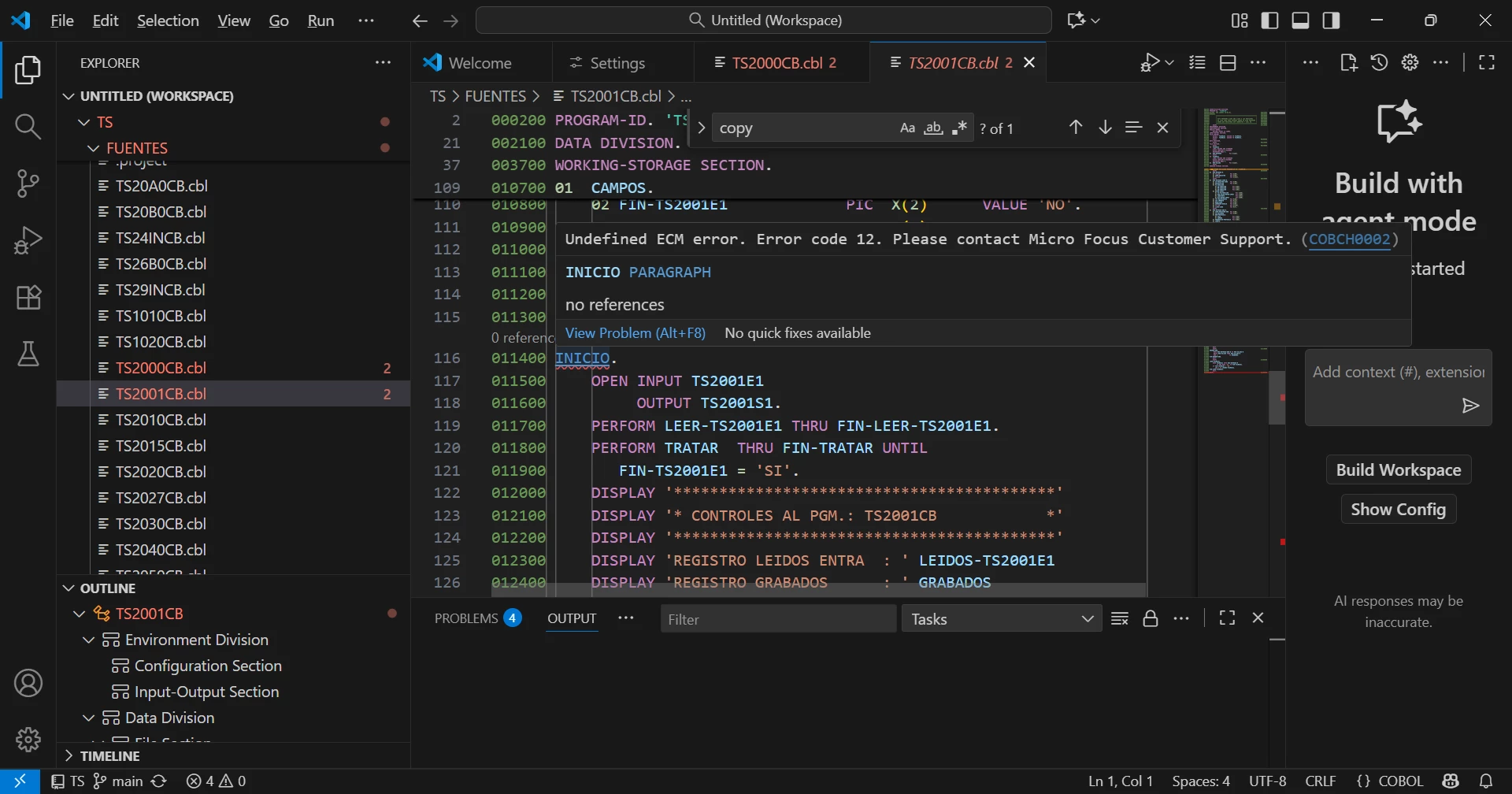
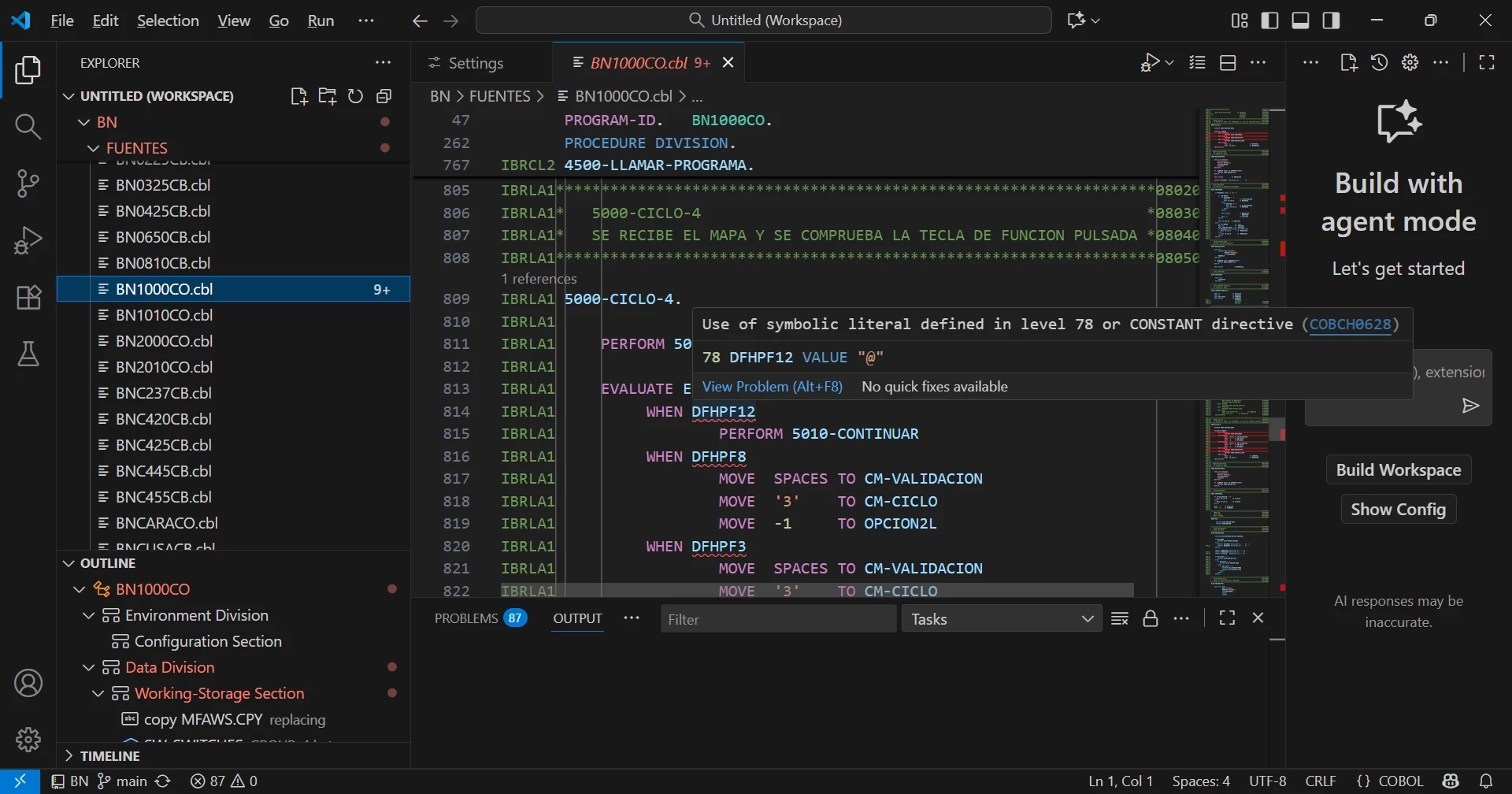
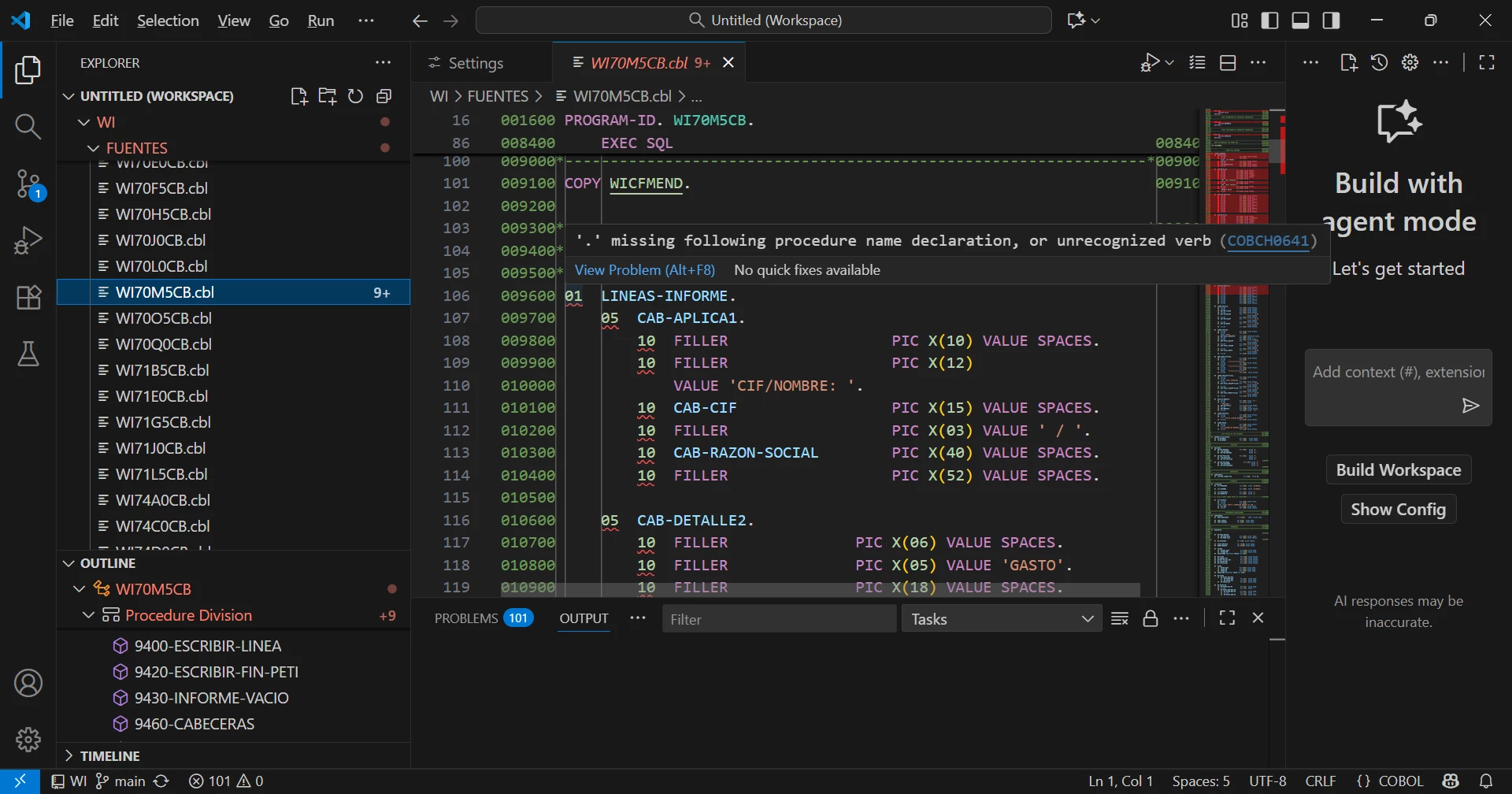
Any idea how to ensure Language Server behaves in the same way as MF ?
We are NOT using directives.mf files so far, but direct configuration on the Rocket Cobol Default Directives settings.
Thanks a lot in advance !!







