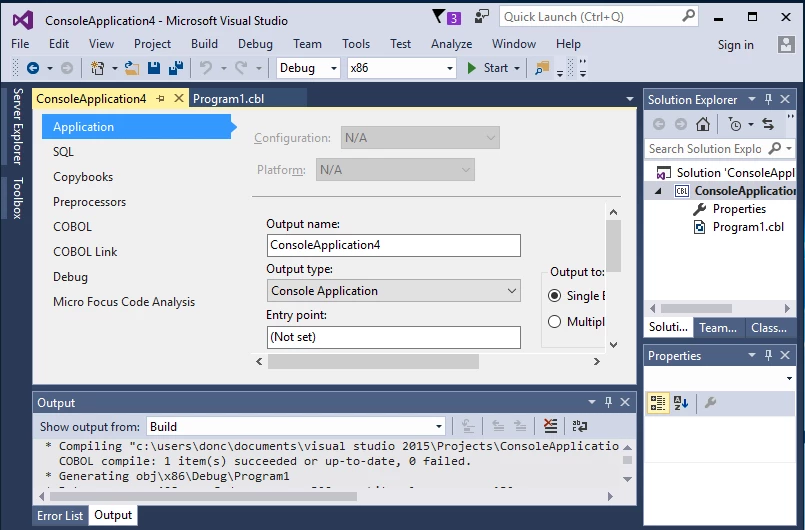I am confused about compiling Visual Basic programs. When I create a "NATIVE" Cobol Command Line Application and then use the compile option under the Visual Studio Menu item "BUILD" it compiles just fine. However it does not create a ".EXE". I also tried with the Command Line and receive the same results.
This test was using everything set with defaults, using the project Skeleton as supplied on the Visual Menu File\\New\\project
My program can be executed with the "debug" and runs just fine.
I am sure this is a simple fix, but I can find any examples or discussions about it.
I am an experienced Cobol Mainframe programmer (Learned Cobol 68) but never needed to pay attention to the small boxes so I do not have much experience in the scripting languages and changes in Cobol from Mainframe to the smaller platforms.
Any help would be greatly appreciated. This is really frustrating.
------
Source Code (Like I said direct from the Project Create)
identification division.
program-id. Program1.
environment division.
configuration section.
data division.
working-storage section.
procedure division.
display "Hello World".
end program Program1.
I get the Program1 -Source file
ConsoleApplication3 -Project File, \\
ConsoleApplication3.dep - DEP File,
C:\\Users\\donc\\Documents\\Visual Studio 2015\\Projects\\ConsoleApplication3\\ConsoleApplication3\\bin\\x86\\Debug\\Program.idy
C:\\Users\\donc\\Documents\\Visual Studio 2015\\Projects\\ConsoleApplication3\\ConsoleApplication3\\obj\\x86\\Debug\\Program1
Plus the Tracking Logs
* Compiling "c:\\users\\donc\\documents\\visual studio 2015\\Projects\\ConsoleApplication3\\ConsoleApplication3\\Program1.cbl"
COBOL compile: 1 item(s) succeeded or up-to-date, 0 failed.
* Generating obj\\x86\\Debug\\Program1
* Data: 408 Code: 336 Literals: 140
========== Build: 1 succeeded or up-to-date, 0 failed, 0 skipped ==========