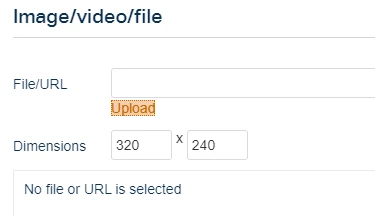Chris
I've been trying to compile test1.cbl as per the sample given in www.microfocus.com/.../dcchar.htm chapter 3 and using 32-bit Object COBOL in Windows Terminal (and tried also in Visual COBOL command prompt.).
I compile to TEST1.GNT. Then choose F6=Run but the screen remains blank.
There is a TEST1W.EXE created but running this just gives a blinking cursor. Recompiling gave TEST1WG.EXE. Running this showed a COBOL Text Window but again with just a blinking cursor.
Previous attempts to run the program gave a message that 'DSRUN' cannot be found in the file or folder. I have set up a batch file to provide the COBOL environment and pointers to the DSChar\\bin folder so I'm not sure where it is trying to find 'DSRUN'.There is a dsrun.dll and a couple more .dlls as well as dsch.exe, which I've used to create the screen set in DSChar\\bin.So is there a DSRUN.EXE?
Are the DS object modules (Chapter 14, Linking, e.g, dsrun.obj, dscrun etc) not included in this version of the DS System?
Thanks
Dialog System - Character Mode - Supplemental
Sign up
Already have an account? Login
Welcome to the Rocket Forum!
Please log in or register:
Employee Login | Registration Member Login | RegistrationEnter your E-mail address. We'll send you an e-mail with instructions to reset your password.