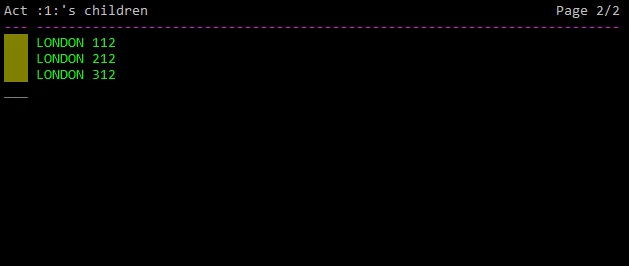Hello,
I am trying to use the same screen section for several purposes. In a case all input fields must be available to the user, and in another case some fields must be protected and not visible. Of course the change in the field attribute has to be done at run time.
I tried to play around with the ACCEPT CONTROL clause, I simply move "PROTECT" to a variable previously linked to the CONTROL clause in the SCREEN SECTION.
Result: The field is effectively protected but the cursor stop on it when I hit tab from the previous field!!!
Is somebody knows if there is a way to avoid the cursor to pause on it?
#VisualStudio
#ACCEPT
#VisualCOBOL