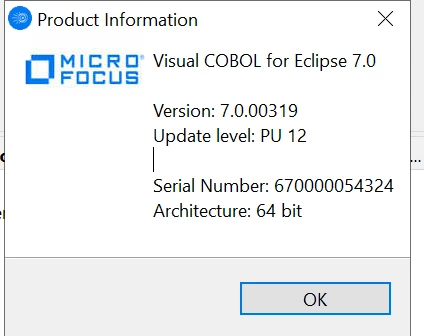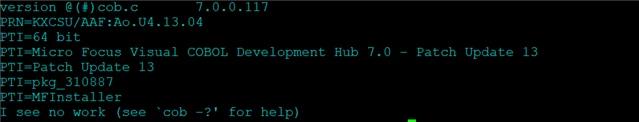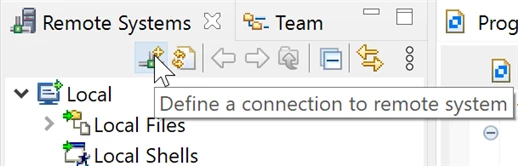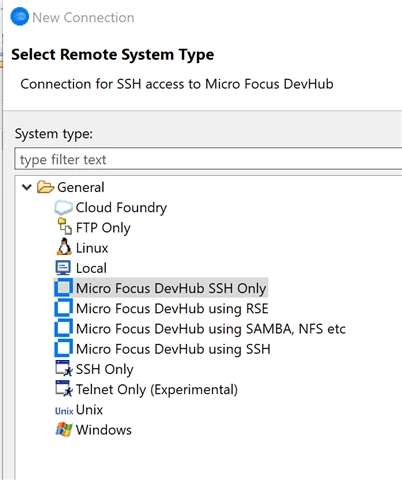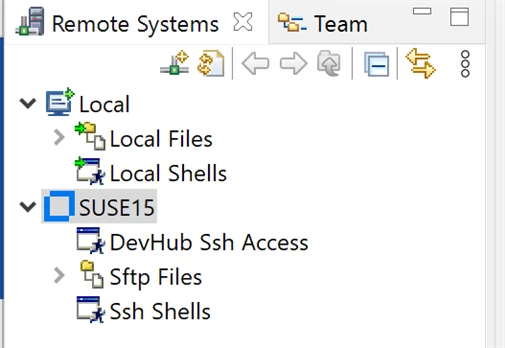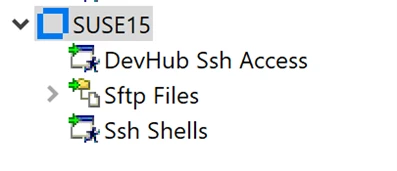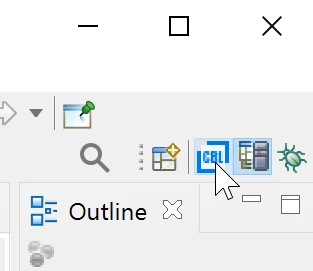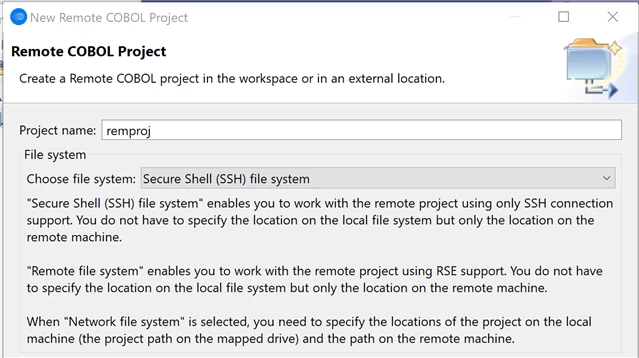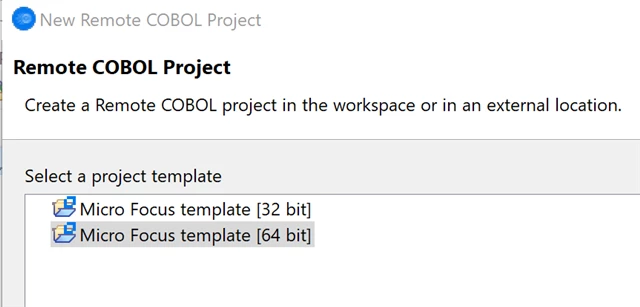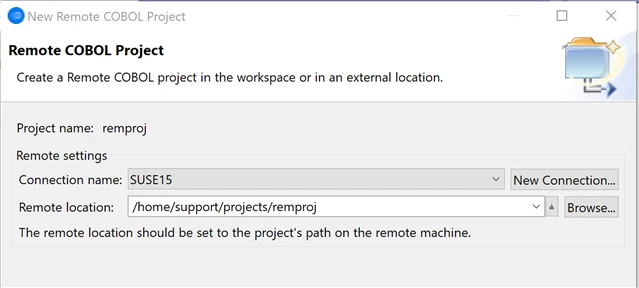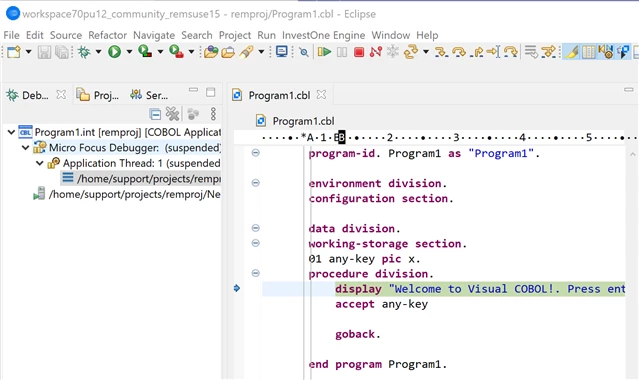Hi ,
Could you please help us on the below issue . We are able to create and connect to remove project from visual cobol eclipse to Linux SLES15 , but not able to debug remotely.
The startrdodemon is already running on port 4075 in Linux. When trying to debug getting an communication error . Please note the connection is done using DEV HUB SSH only.
The linux server already has a a dev hub installed.
Regards
Ram