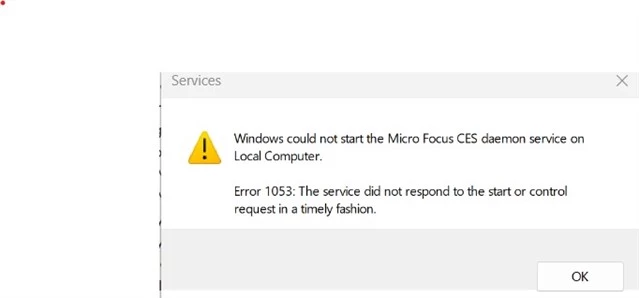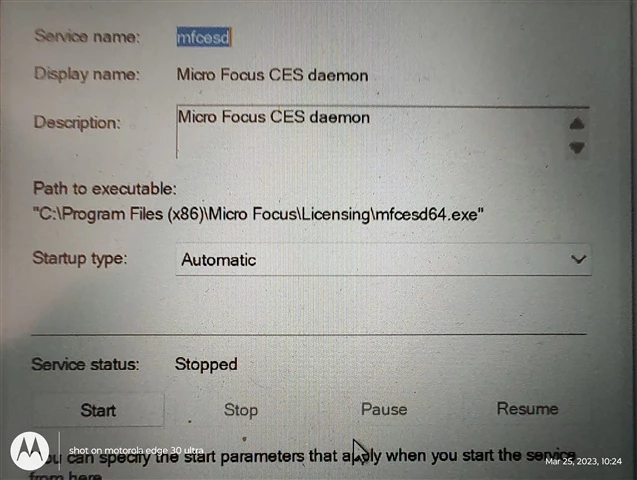I have installed VC6.0 on Windows 11 for Visual Studio 2022. When trying to create a Cobol project gets a prompt "Micro Focus CES Daemon is not running on VC8.0 with Visual Studio".
Then I tried to start the "Micro Focus CES daemon"Service under Servies but I see the service has not started instead received the below error message in the screenshot.