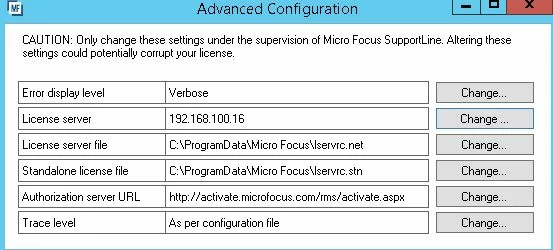I have a client where we are running Micro Focus COBOL Server Version 2.2 update 1. We are using it to run native, unmanaged INTs. They have 2 separate subnets set up, 192.168.100... and 192.168.1.... COBOL Server and the license are installed on the 192.168.100... subnet. And everything from this subnet works fine.
The IP address for the server where the license is installed in 192.168.100.16 and the server name is CCFDC-3.
They are trying to get a PC on the other subnet to talk to the license server. The 192.168.1... subnet can see the server by the server name, not IP address. I run a batch file to launch our application:
SET COBSW=/S15000 P3-F B C
set COBDIR=\\\\CCFDC-3\\COBOLsrv
set MFCES_INIT_LOCATION=%COBDIR%\\ces.ini
set PATH=%COBDIR%;%COBDIR%\\bin;%PATH%;f:\\batches
mfcesdchk.exe >nul
if errorlevel 1 goto startlic
goto startapp
:startlic
start /B mfcesd.exe -b
:checkloop
mfcesdchk.exe >nul
if errorlevel 1 goto checkloop
:startapp
RUN K:REG2MENU
The mfcesdchk.exe is successful, but when we get to the 'RUN K:REG2MENU', we get the following error:
error code: 247, pc=0, call=1, seg=0
247 Licensing error (Error[5]: Cannot talk to the license server on host "192.168.100.16". Server may not be running.)
Is there a configuration option we can change to accomplish this? Possibly using the server name in the Advanced Configuration instead of the IP address? Or is this strictly a networking issue that they will need to deal with?
Thanks,