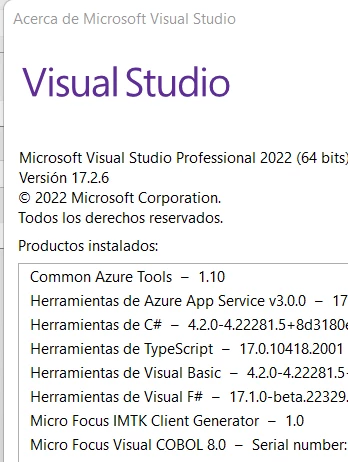
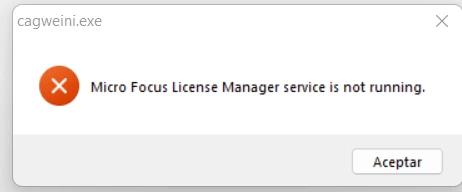
Cuando intento ejecutar/depurar un programa en VC 8.0 con VS2022, recibo este mensaje.
¿Qué servicio necesito activar en el sistema?
pero si lo ejecuto desde la interfaz de comandos, se ejecuta sin ningún problema.
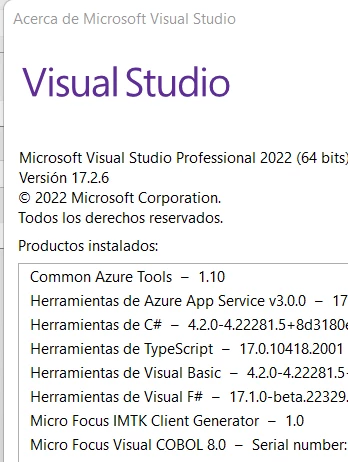
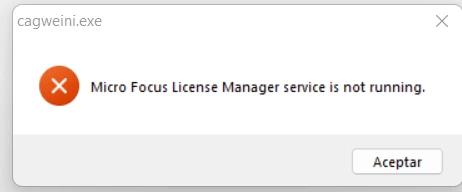
Cuando intento ejecutar/depurar un programa en VC 8.0 con VS2022, recibo este mensaje.
¿Qué servicio necesito activar en el sistema?
pero si lo ejecuto desde la interfaz de comandos, se ejecuta sin ningún problema.
Already have an account? Login
Enter your E-mail address. We'll send you an e-mail with instructions to reset your password.