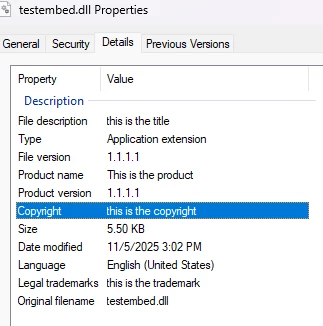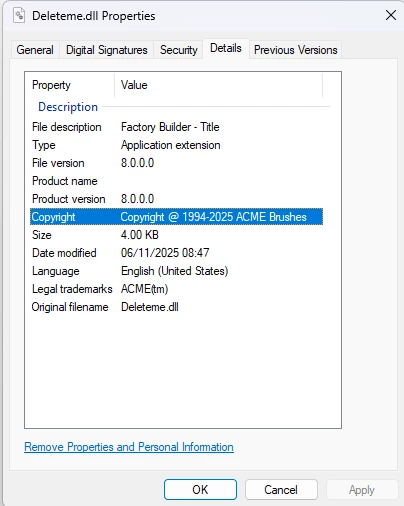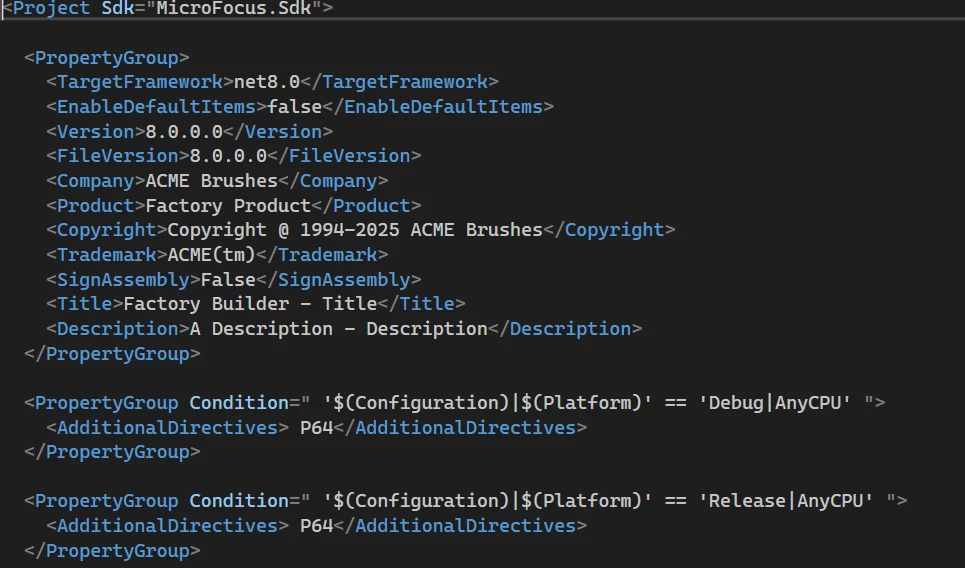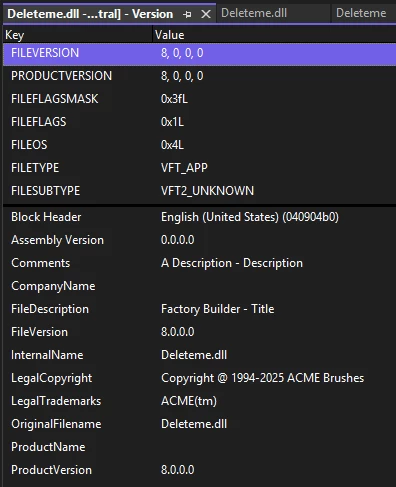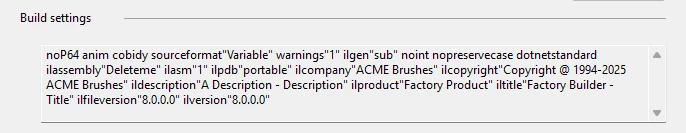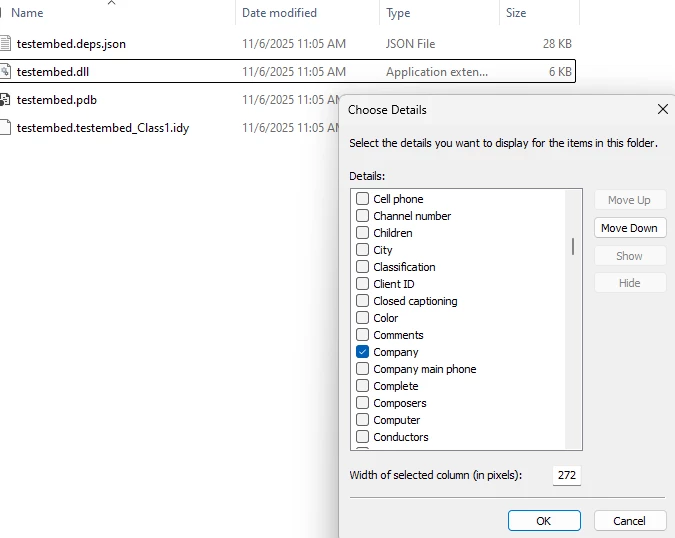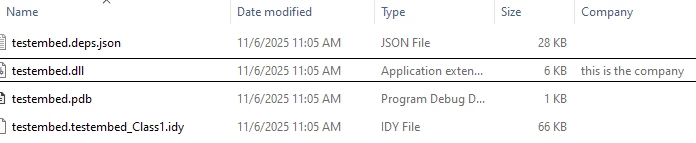I’ve got to be missing something simple here:
msbuild ACME.cblproj --property:Version=8.0.0.2 --property:FileVersion=8.0.0.2This will build a .NET Core 8.0 COBOL dll and pass in the properties for File Version and Product Version as if it where set on the project properties tab, under Application~Assembly Information.
But how does one set Product Name and File Description, setting “Product” on the project property~Application~Assembly Information doesn’t build it into the DLL.
I need to pass these properties in via command line, I don’t seem to find any documentation for all the StringFileInfo via msbuild.
I require these, I have some.
CompanyName=Company
FileDescription
InternalName
FileVersion =FileVersion
LegalCopyright = Copyright
LegalTrademarks = Trademark
OriginalFilename
ProductName
ProductVersion = Vesrion
Anyone?
Neil