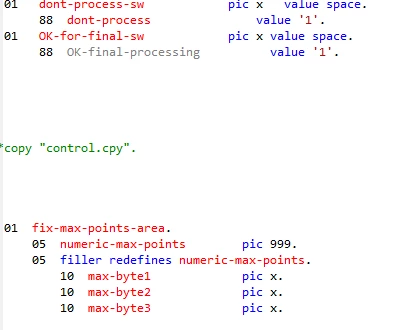The following will detail the situation. The copybook that is the offender is the Control.cpy under Form1 of the Load Score Sheet project and does not appear in this view. The other uses of this copybook are normal.
By doing a search for the copybook it appears everywhere it should except for Form1 of the load score sheet project but yet the build uses the phantom.
If you look at the code you’ll see a copy for that copybook is noted out. That statement is a couple of lines below the where the phantom copybook exists. If you uncomment the copybook statement then you get duplicates. I’ve tried almost anything I can think of – removing all other copybooks and removing the location of copybooks. The phantom persists, all others are gone.