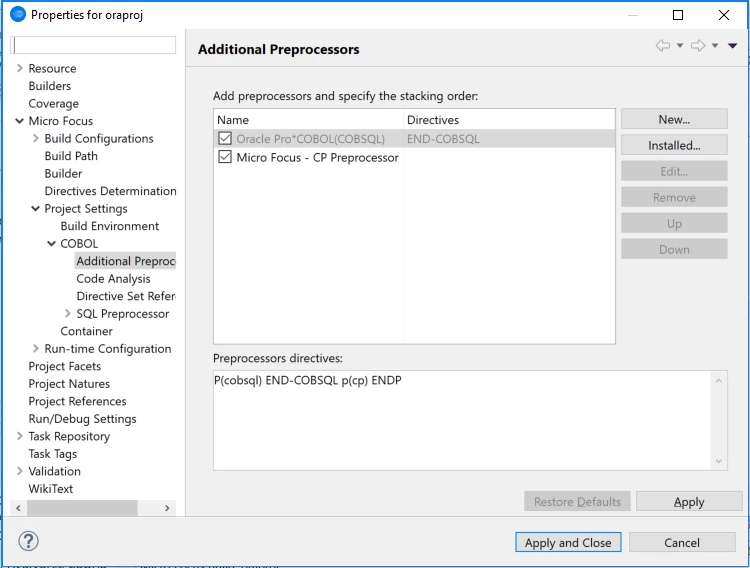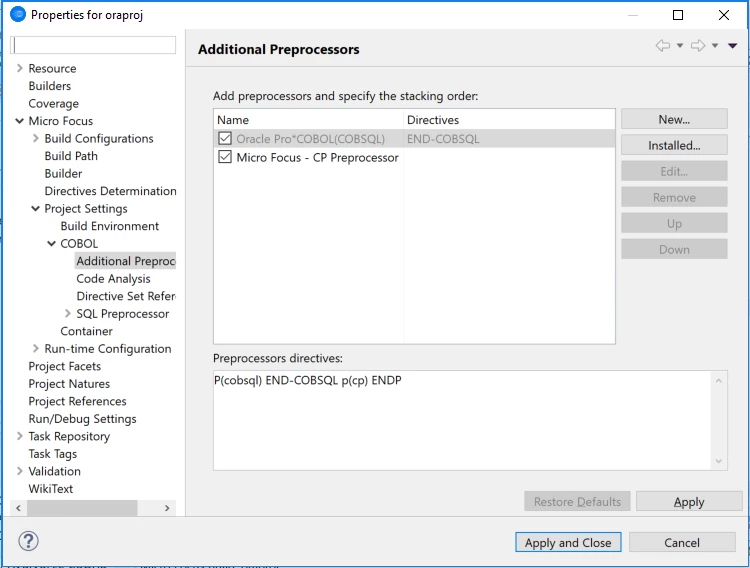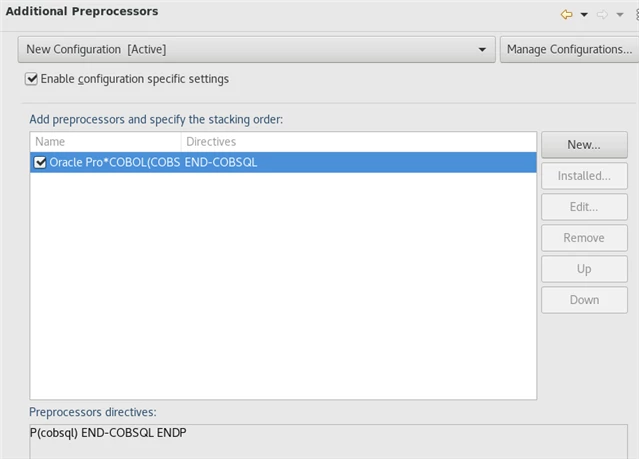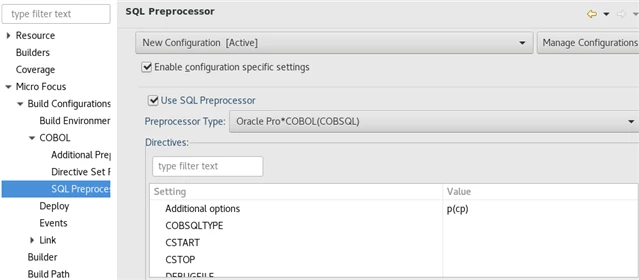Hi , Here's a question about how to create project for [EXEC SQL INCLUDE] Copy Books.
I'm using Visual Cobol for Eclipse on Redhat .
I know I can create a [copy book library] or [COBOL Project] for saving Copy Books only, and Other Projects that only contains
COBOL Program can use these Copy Books by setting [Micro Focus -> Build Path -> Copy Books].
But I also have some Copy Books for [EXEC SQL INCLUDE] , and seems I cannot use them by this way.
How to create a project for these [EXEC SQL INCLUDE Copy Books] ? Like the following Projects
1. Project1 ---- only contains [Main COBOL Program]
2. Project2 ---- only contains [Sub COBOL Program]
3. Project3 ---- only contains Copybooks(both for normal Call statement and EXEC SQL INCLUDE) ?
the EXEC SQL is for Pro*COBOL Preprocessor for Oracle.
Thank you.