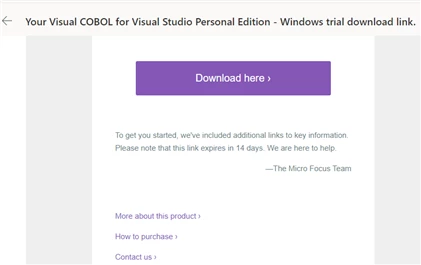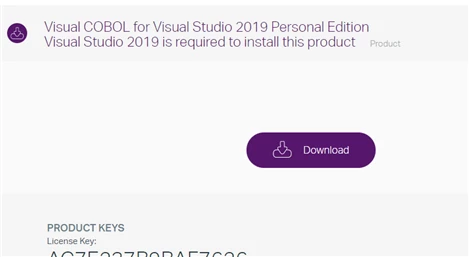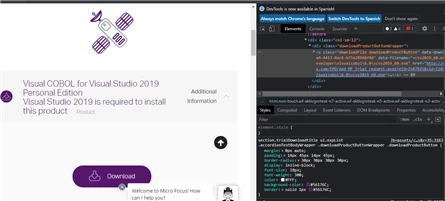When trying to register for free trial of Visual Cobol PE for Visual Studio 2019, the web page returns this error:
Error: Server was unable to process request. ---> 2 OLEDB Errors Occurred: 1. Cannot generate SSPI context 2. SQL Server Network Interfaces: The logon attempt failed
Unable to complete free trial registration.
Has been reported to MicroFocus, but any suggestions about alternatives or detours would be appreciated.
#VisualStudio
#VisualCOBOL