Problem :
When attempting to uninstall Docker Licenses using the Micro Focus License Administration tool, a message saying that “Licenses are in use" is displayed - see sample screenshot below.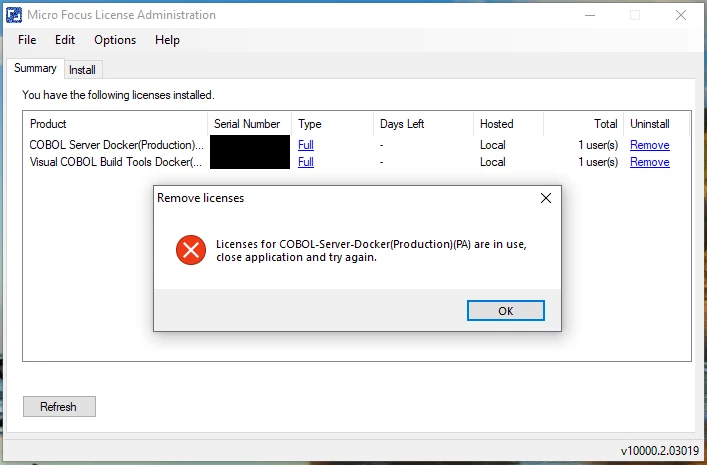
Resolution :
This occurs because these are STANDALONE licenses.
Currently the only way to remove Docker licenses is to go to the
C:\\ProgramData\\Micro Focus\\lservrc.stn file
and empty the file content, and save it, as the License administration tool does not have the facility to remove them.
Note that Docker related licenses should not be installed on non-Docker platforms.
A restart of services “Micro Focus CES daemon” and “Sentinel RMS License Manager” may be required to clear license cache, also restart of the License administration tool.




