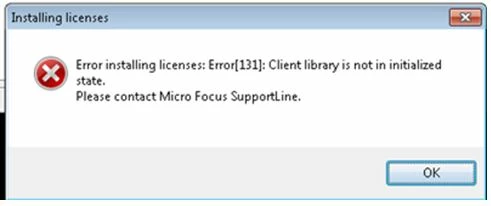Problem:
Error 1 message is received after launching Micro Focus License Manager.
After clicking on OK and trying to install a license Error2 is received.
When trying to restart theSentinel RMS License Manager, it does not prompt to also re-start the dependent services of Micro Focus ces Deamon; when trying to manually start Micro Focus ces Deamon Error 3 is received.
Error 1:
Unable to initialize: Initialization file line too long. Please check the Advance Configuration under Options.
Error 2:
Error installing licenses: Error(131) Client library is not in initialized state. Please contact Micro Focus Supportline
Error 3:
Windows could not start Micro Focus CES daemon on your computer.
Error 1067: The process terminated unexpectedly.
RESOLUTION:
The formatting of the ces.ini file, which stores the configuration settings for Micro Focus License Manager, has not been setup correctly.
You will need to add a carriage return to the last line of the ces.ini file. After adding the carriage return, restart the Sentinel RMS License Manager service which should now prompt you to re-start the dependent services including Micro Focus ces Deamon.
#ces.ini
#Unabletoinitialize
#MicroFocusLicenseManager
#Error131
#Error1067