We use Visual Cobol 7 in Visual Studio 2019, patch update 14. When changing Git branch we sometimes get the following message:
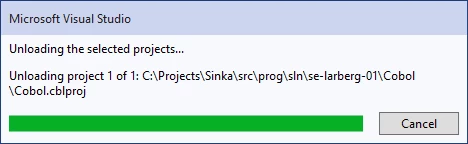
As usual, it doesn't happen every time. We haven't been able though to see any pattern.
If you click on Cancel nothing happens. The only way to continue is to finish the process in Task Manager and restart VS. After that you can switch branch.




