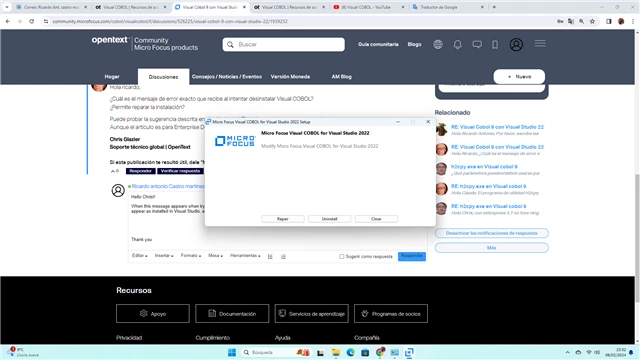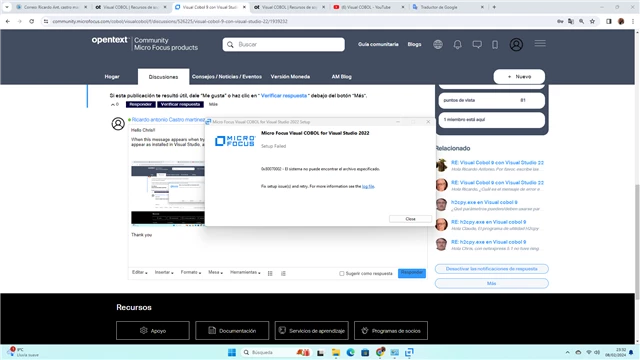I have a very serious problem with Visual Cobol and Visual Studio 22, I made a project and a solution, I have a code to connect with MySql and insert record, everything worked until I had to renew the visual studio license, from that moment on it does not You can insert records, but if I can consult the records from the database, no error occurs, it displays the record inserted correctly in the message.
From that moment on, I started reinstalling MySql, Visual Studio, Visual Cobol, several times, the last installation of Visual Cobol was done wrong, now it won't let me uninstall it completely. I have started with a great desire to learn Cobol and I have this problem that I don't know how to solve. I would greatly appreciate any help you can give me.
Thank you
#VisualCOBOL