Already tried both the 16 Alphanumeric / Serial numbers sent from email and the downloaded .XML file , same error
Visual COBOL Product License ERROR


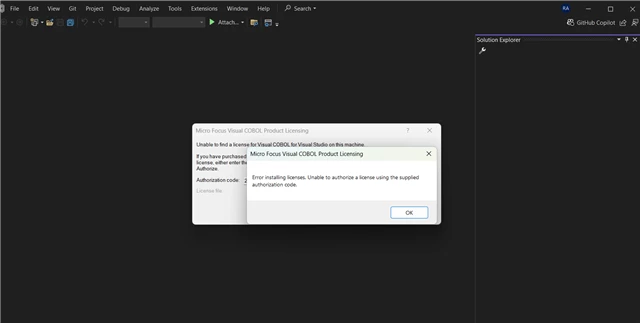
#VisualCOBOL
Already tried both the 16 Alphanumeric / Serial numbers sent from email and the downloaded .XML file , same error
Visual COBOL Product License ERROR


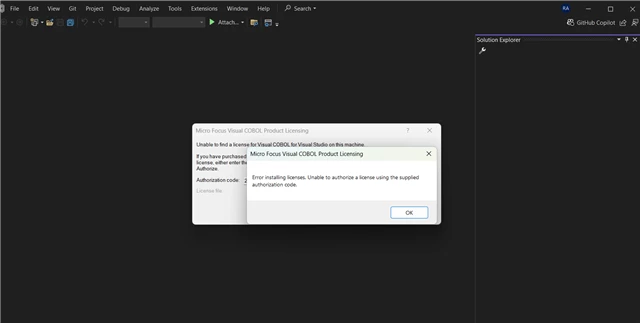
Already have an account? Login
Enter your E-mail address. We'll send you an e-mail with instructions to reset your password.