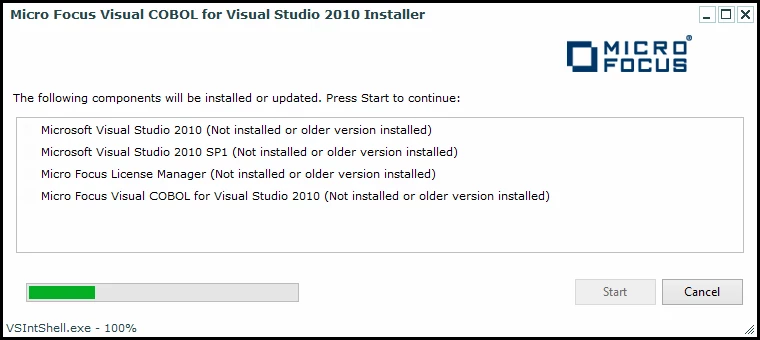windows 8.1 Installation problems
I am trying to install Visual Cobol on my laptop. I am running Windows 8.1, my visual cobol serial number is 600000526614, product name is, Visual COBOL for Visual Studio Personal Edition, version is 2.1.Update 1.
My problem is once I click the install button it flips to a blank and does nothing, it doesn't matter if I try the full install or the web install. I have tried both types several times with the same results.
Sign up
Already have an account? Login
Welcome to the Rocket Forum!
Please log in or register:
Employee Login | Registration Member Login | RegistrationEnter your E-mail address. We'll send you an e-mail with instructions to reset your password.