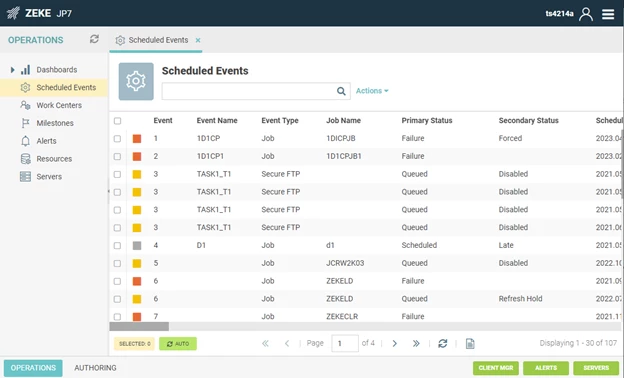This post will be about the Operations Screen – what you can see on it and what it can do for you. When you go to the Operations screen you can see what’s happening in today’s production schedule. Jobs can be monitored and managed with capability to hold, cancel, release, and perform other operations. Relevant run-time information is also available here, for you to drill down into. For example, milestones that are authored to alert when SLAs are at risk, can be monitored and managed here. See below example of the Operations Screen in Zeke Web Server
Upgrading to the Zeke Web Server is free
------------------------------
Olivia Sultanov
Solution Marketing Manager
Rocket Forum Shared Account
------------------------------