When I use Import to move my updates from Zena Dev to Zena Prod, I got so many extra updates from Calendars since it was updated often. How do I exclude the extra updates from Calendars folder?
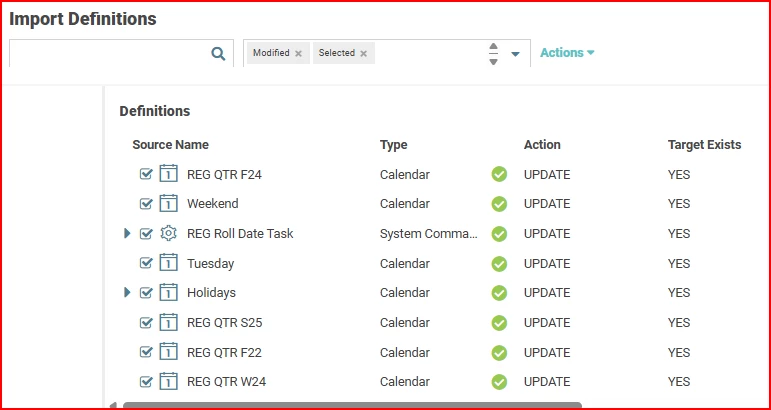
Already have an account? Login
Enter your E-mail address. We'll send you an e-mail with instructions to reset your password.