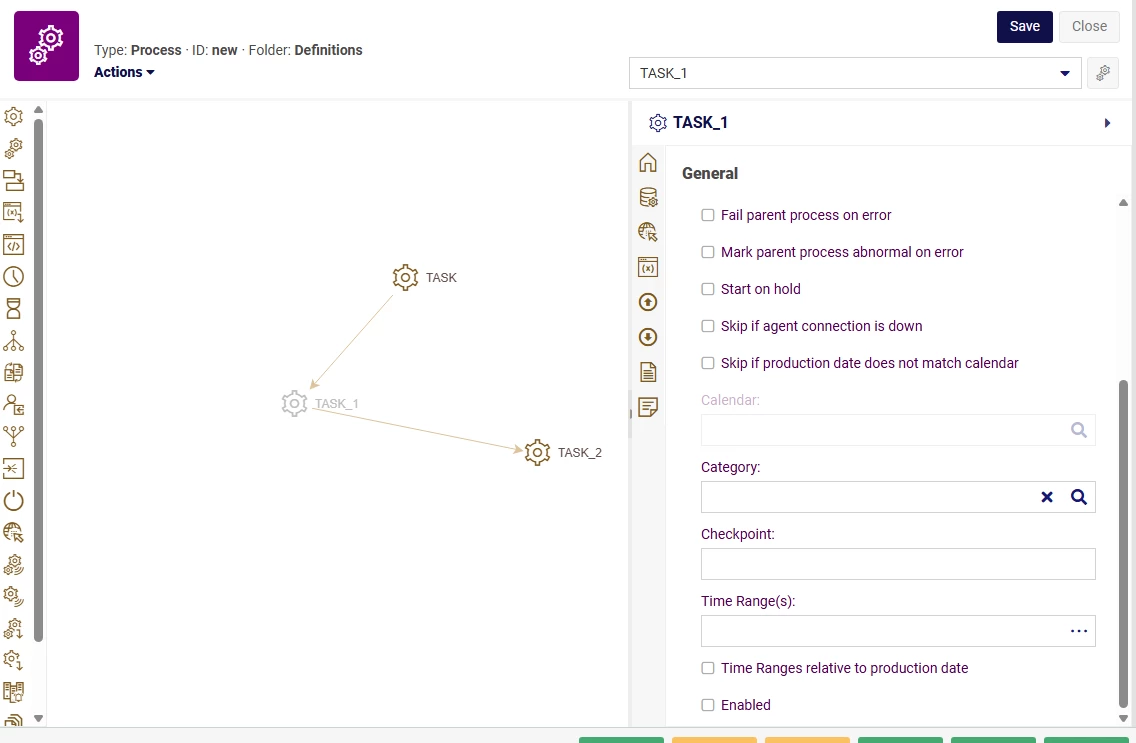In the Windows Client, disabled processes are clearly distinguished by being grayed out, making it easy to identify their status at a glance. However, the Web Client lacks this visual differentiation-both enabled and disabled processes appear identical, creating confusion for users who cannot easily determine which processes are active. See picture below.
Request: Is there a way to implement visual indicators in the Web Client (similar to the graying effect in Windows Client) so users can easily distinguish between enabled and disabled processes? Thanks.
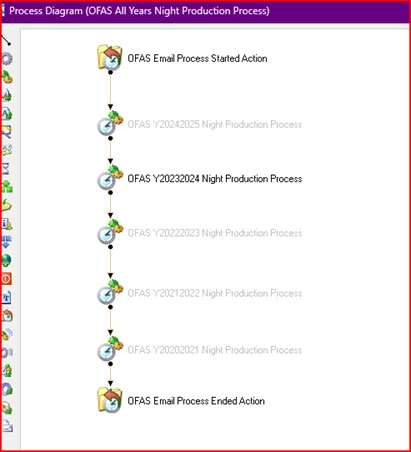
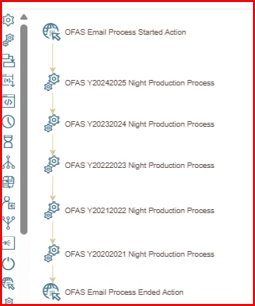
------------------------------
Vina Nguyen
University of California, Irvine
Irvine CA US
------------------------------