Understanding agent volume – or the number of tasks completed by each agent – is critical for maintaining system performance and stability. If you notice that processing times are longer than usual, it may be a sign that your agent volume needs attention. Regularly monitoring agent volume allows you to identify potential bottlenecks and optimize how jobs are assigned, making the most of your resources and ensuring your workflows continue to run smoothly as your business grows.
So why does agent volume matter?
Managing agent volume is critical because as your business grows, the number of workflows increases. Distributing jobs across a larger agent pool prevents bottlenecks and ensures workloads run on time. Also, if one node fails, other agents can pick up pending tasks, which minimize disruption.
How to check agent volume in Zena and Enterprise Orchestrator
To view the agent volume report:
Navigate to Operations in the main menu.
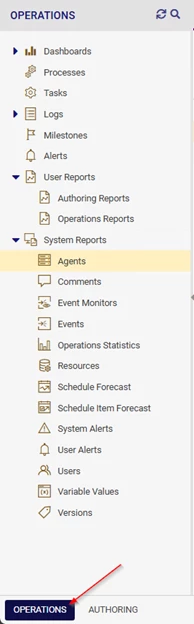
Under System Reports Click on Agents.
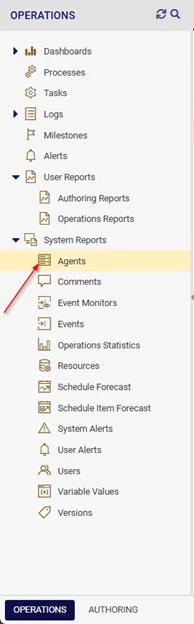
Right-Click Select Reports, then choose Task Volume.
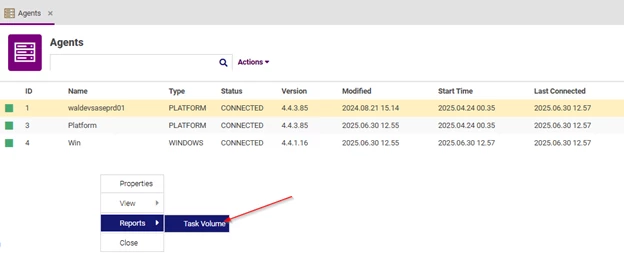
Enter your desired date range to generate the report.
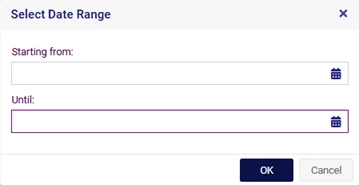
The Task Volume report provides a comprehensive view of task counts for all agents within a specified date range. It shows the number of tasks completed by each agent per day, with a separate column for each date in the range. Summary statistics—including the lowest, highest, average, and median task counts—are also included to help identify performance trends.
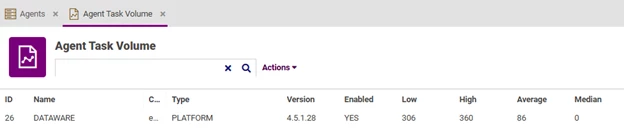
You’ll see a day-by-day breakdown, which makes it easy to spot if something unusual happened on a particular date. For example, if you notice one agent handling 256 jobs while another only handles 6, you might need to rebalance your workflow distribution for better performance.
Note: The agent volume dashboard is available starting from release 4.1.2.
Better agent volume management means faster workflows, greater fault tolerance, and improved IT efficiency. With Zena and Enterprise Orchestrator, you have the visibility and controls needed to tailor your automation footprint as your needs evolve.




