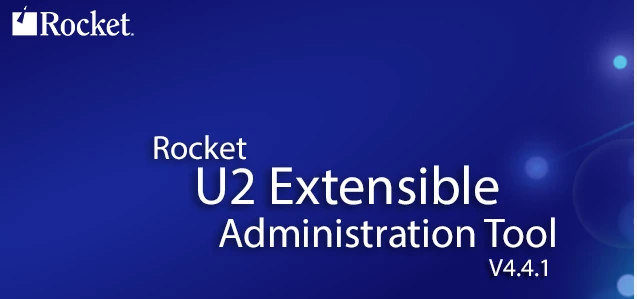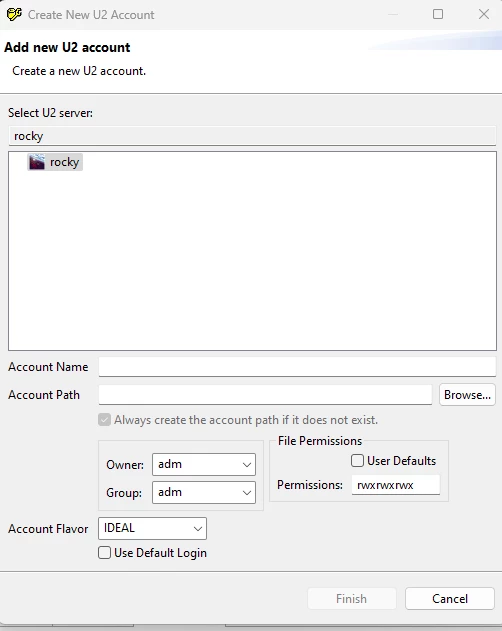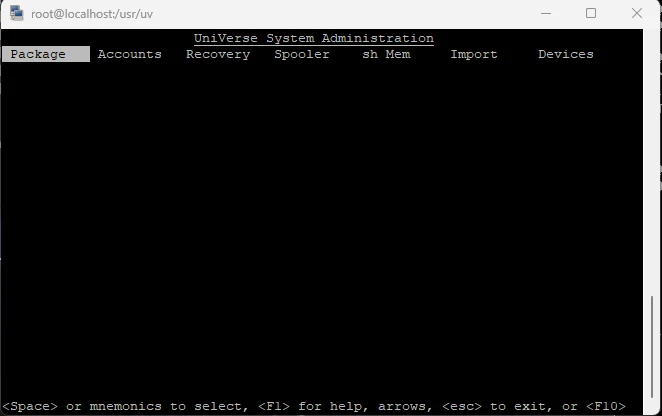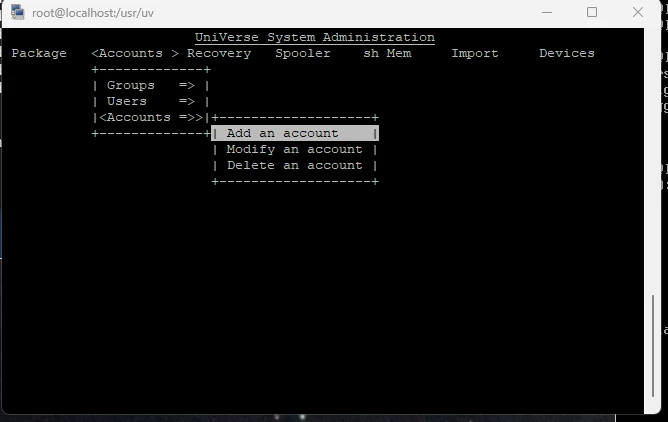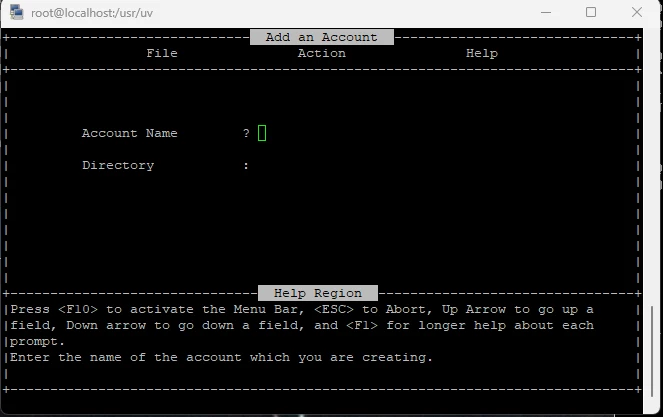I have never had to do any administration and now It has come to my way. Most of my experience is on Unidata as a programmer, with no admin responsibilities. Now I need to do some admin and It starts with creating an account. How do you do this in Universe on RedHat?
------------------------------
Gary Rhodes
Universe Developer
National Auto Parts Warehouse LLC
Hialeah FL US
------------------------------
How do you create a Universe account running on RedHat Linux
Sign up
Already have an account? Login
Welcome to the Rocket Forum!
Please log in or register:
Employee Login | Registration Member Login | RegistrationEnter your E-mail address. We'll send you an e-mail with instructions to reset your password.