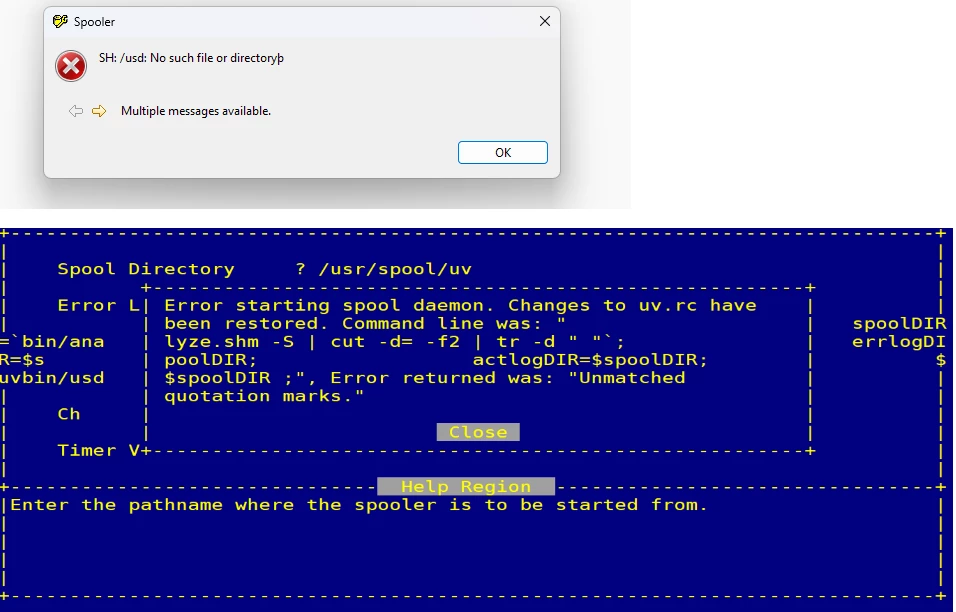Recently we completed an upgrade from Red Hat 7.9 to 8.10 and UniVerse 12.1 to 12.2.1 on our development machine, which was successful.
However last night we attempted the same task on our production server and ran into an issue with printing. While we were conducting checks after the OS upgrade but before the UniVerse upgrade we found that printing from UniVerse had stopped working.
Printing from the OS level continued to work as normal, all other UniVerse functions appeared to be operating normally also.
Naturally we tried restarting the system several times, and looked at permissions in a few places but couldn't spot any difference between the configuration on our development system and this one, aside from the spooler errors we were receiving.
Unfortunately our outage window had long since expired by this point and we needed to return the system to the business, so we were forced to roll-back to our initial snapshot again.
Has anyone seen this sort of thing happen before?
------------------------------
Matthew Wright
Analyst
Tomago Aluminium Co PTY Ltd.
Tomago NSW AU
------------------------------