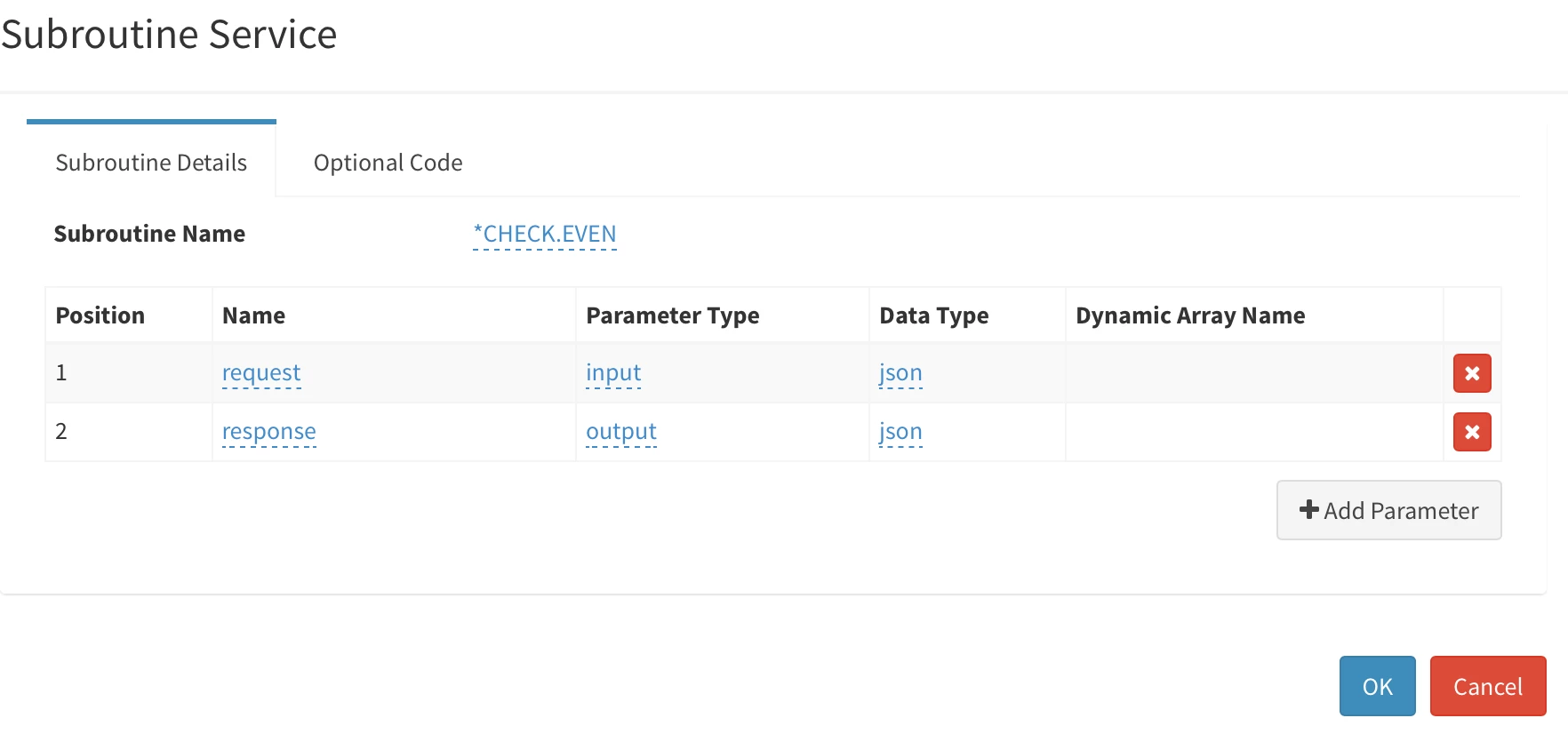we mainly use mvis with a subroutine, see definition below. currently, if the input JSON has the wrong input data element we return a JSON array with error string. however, when use this the HTTP return code is always 200. this means other systems have to look for error strings in response. is there a way to raise the HTTP error code to something else other than 200 to something like an error code of 400 to indicate an error occurred?